Podcast: Play in new window | Download
This is Episode 066, Google Workspace for All, National Safety Month, and More Productivity and Technology News This Week, and we’re recording this on June 21, 2021.
(If you’re reading this in a podcast directory/app, please visit https://anythingbutidle.com for clickable links and the full show notes and transcript of this cast.)
Enjoy! Give us feedback! And, thanks for listening!
If you’d like to continue discussing any news from this episode, please click here to leave a comment down below (this jumps you to the bottom of the post).
In this Cast | Google Workspace for All
Headlines & Show Notes | Google Workspace for All
Resources we mention, including links to them, will be provided here. Please listen to the episode for context.
- Microsofts new Fluid Office documents are coming to life in Teams OneNote and more
- Snap removes speed filter linked to reckless driving lawsuits
- Google Meet turns on noise cancellation for more users by default to reduce distractions
- Google Chrome Will Return to Showing Full URLs
- FaceTime on iOS 15 Alerts You If You Try to Talk While Muted
- Asana adds video messaging because this meeting could’ve been an email
- Qatalog: Productivity software overload is killing workers’ productivity
- Remote Work Is Changing the Way We Do Our Jobs—For the Better Spin Sucks
- Focus Mode and Contextual Computing
- A Common Mistake in Weekly Reviews
- Productivity startup Time is Ltd. raises $5.6M to be the Google Analytics for company time
- Gmail Templates | HTML Email Templates | How to Set up Email Templates in Gmail – cloudHQ
- Grammarly
- Google Workspace soon to be available to everyone via an individual subscription
Extra News
- CloudReady v90.1 now available!
- Microsoft Viva Insights
- What Is the Google Chrome Privacy Sandbox?
- Google Meet is adding a Companion Mode to help with hybrid work meeting equity
- Microsoft Edge Beta Is Coming to Android
Announcement
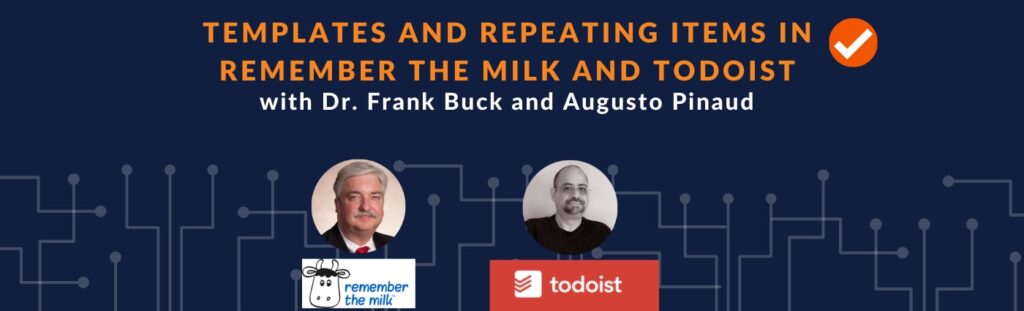
Raw Text Transcript | Google Workspace for All
Raw, unedited and machine-produced text transcript so there may be substantial errors, but you can search for specific points in the episode to jump to, or to reference back to at a later date and time, by keywords or key phrases. The time coding is mm:ss (e.g., 0:04 starts at 4 seconds into the cast’s audio).
Raymond Sidney-Smith 0:00
Hello personal productivity enthusiasts and community Welcome to Anything But Idle. The Productivity news podcast today shows brought to you by co working space by personal productivity club. I’m Ray Sidney-Smith.
Augusto Pinaud 0:11
And I’m Augusto Pinaud.
Raymond Sidney-Smith 0:12
And we’re hosts for Anything But Idle. This is Episode 66 Google workspace for all National Safety month and more personal productivity and technology news this week, and we’re recording this on June 21 2021. Each week, we read and review the productivity and technology news headlines of the week. And this week, we are going to start off the show with a theme as we always do, this week’s theme is going to be all about safety first, because it is National Safety month. And I thought it’d be interesting for us to talk about what safety is and how we think about safety in the context of productivity. And so I will start off with the fact that humans are risk taking creatures that’s actually really good for our productivity, we have become not apex predators, but we certainly have become, you know, top or near top of the food chain on the planet, because of the fact that we are risks risk taking creatures, but we do that within a sense of calculated risk. And so like thinking about this, the reason why children actually grew up to be like, balanced individuals is because they take a little bit of risk. And then they look back at their mom and dad. And they they see that their safety, and we call that psychological safety, and then they turn back and they keep crawling away. And they keep doing that and learning to take these kinds of calculated risks. And by doing so, we actually grow into healthy risk taking creatures. But of course, there’s like a bunch of head cracking activities that humans do. And that causes some problems for us. And of course, we’ve developed mechanisms around that, right, like safety devices like helmets and so on so forth, rules and guidelines for being able to do say things but I think it’s important for us all to remember that there is this continuum between being safe, keeping us physically safe, keeping us also safe in all kinds of other psychological and mental health ways and that there is also a mechanism for taking calculated or good risks. And so Augusto, how do you perceive safety in the context of your own personal productivity world and
Augusto Pinaud 2:11
you know, I, I played really safe into most of the things and the sense that I don’t tend to play much with my productivity tool, they need to be proven by me. And after they are in place, they really stay there along and the reason for that is not because I don’t want to play with other tools I play with a lot of them, they just I like the plane but I also don’t like to lose the main effective part and what I have learned over the years is that when you try to play with the tools in production in real life, what happened is you lose a lot more efficiency than what you are going to gain by any tool so my safety on that one is I play with tons of tool but they’re rarely move into my my production my real life the things that I need to be really good. You know, right now I i’ve been saying hey, I test in iOS 15. I am iPad only I live on an iPad, but he’s testing on a machine that is not my main machine, and I will not do it on my on my main machine. Yeah,
Raymond Sidney-Smith 3:17
I think you’re absolutely like spot on, I like to test a lot of stuff, I think I’m a I’m a risk taker in the sense that I do TEST TEST a lot of software testing various versions of Chrome, I am one of the Google Chrome product experts. And so I volunteer in the Google product, community. And so the Google Chrome product to me, and so, you know, I’ve got four versions of Chrome sitting on my machine, but that is not my production, you know, browser, you know, I have those just for testing purposes, I’m not trying to do things in them. And you’re you bring up a really excellent point, which is that many times when we when we play with all of our tools, I consider our principles, kind of the the underlying skills and principles of our world is basically the foundation of that productivity pyramid. But that central part where we might use other tools, and and software and so on so forth to make our productivity systems gel. That part can be very, you know, destabilizing, if we play around with too much. And so I think, you know, choosing to change tools should be not a light hearted, easy choice. For most of us, some of us are able to kind of pivot on a dime and do that kind of stuff. But for most of us that level of risk, tolerance is not there. And ultimately, it actually causes some productivity drain, that if we do it too often and too fast, it will cause many problems. I will say that on the other side of that there are a wide variety of what I consider risks that we should take in pursuit of having greater safety, which is the fact that we need to run experiments when we are starting off in productivity. And when ever we’re feeling a sense of struggle in our personal productivity lives and systems. So we need to think about this from the perspective that if you if you have a challenge in your, in your productivity system, then going through and setting up experiments that is identify hypothesis, what do you think will happen when you implement this change? Am I going to get up five minutes earlier every day for the next week until I’ve adjusted to just about, you know, 30 to 35 minutes earlier, so that I can have that, okay, well, what do you think is going to happen, and that helps you walk through potential obstacles, and what the outcomes are really going to be like, as you make your calculated risk toward that possibly better benefit. It could also turn out that because you’re waking up 30 minutes, you think, Oh, well, great, now I’m gonna have an extra 30 minutes of my day, but that actually might wake up a spouse or partner, which then means you’re not gaining 30 minutes of the day, if the whole reason for you getting up was still avoid them, not to avoid them. But to basically have that free time right? Now, a lot of people don’t think these things through. But if you think through the risk, and you start thinking, what are the permutations of what could happen, then you get a chance of being able to identify and reduce some other risks and saying, Okay, well, maybe I’m going to, you know, do x and y, so that I don’t wake up my spouse, like turning on lights, I’m not going to turn on the lights when I get up, you know, 510 15 2025 3035 minutes earlier. And that way, you’re not destabilizing your own experiment. So there’s some things you could do, but you have to think through risk fully, so that you can then implement experiments that are really going to help you but I think that’s a form of risk that we all have to take. And that actually creates greater and stronger psychological safety over the long term in your own productive lives. So that is
Augusto Pinaud 6:36
the other. Yeah, and you make you make a really good point. And it’s not that I don’t you know, is that the test is test to see what is the test, let me test the hypotheses not on my life and things from the things that I need to move forward. That said, many of these tests end up porting them to a second stage that is, okay, now, let me test in production, let me test in this real life thing, and then evaluate the results before they really move finally, to be part of the court system that I have. But But it’s interesting, because that testing, I have not consider as risk taking because for me, there is no risk, I can install the software and delete it. But it’s a good point that you make that there is there is a kind of form of risk taking that that goes system evaluation on the system. It’s a way to how can I toss the rug a little bit farther. And today on the second part, in the headlines, we have an article by Chris Dini talking exactly about that, talking about something that would really hit home, for me, when when we discuss about that safety, and about that risk taking about adding something or modifying something to your interest. And so
Raymond Sidney-Smith 7:46
with that, I think we’ve covered the topic of safety, I think it’s just something good for us all to kind of consider in the course of our years. And so in honor of national safety month, start thinking about how you’re making your own world more safe. And you know, like, there’s a simple little things, you know, like, oh, man, every time I go do this thing, I stubbed my toe, you know, you can, you can just like think about how to safety proof your house just a little bit. And also thinking about those emotional and psychological safety opportunities that really do help us take greater and more productive risks. And that ultimately, is how we grow you know, it’s, it’s by making mistakes, it’s by going out there and saying something, in a language that you’re trying to learn, you can’t actually learn those languages unless you start, you know, just like a child, you know, a little bit of gibberish, a little bit of risk taking allows you to be able to make those mistakes, and then having, you know, uh, you or someone else, you know, see whether or not that was correct. And then and then trying and trying and trying until you master that particular element. So, good luck in all the things regarding psychological safety. And so with that, let’s go ahead and cover and discuss the productivity and technology headlines this week. So let’s get into our technology headlines.
Augusto Pinaud 8:58
Let’s headline last week, we talked about notion and having their, their blogs. And now we’re going to talk about Microsoft, the new fluid Office documents that is basically a concept similar the blogs of Office of Microsoft Excel and PowerPoint. And so far, we’ll be able to integrate themselves and go from application to application. Microsoft actually announced this a year ago, but he’s finally now that he’s coming to to the implementation and being able to see those blogs move into to to place to place in 365.
Raymond Sidney-Smith 9:30
Yeah, so this is very for me like it harkens back to the notion of being able to use Visual Basic, and and basically lldb. And just like being able to tie different parts of the office ecosystem together. This seems to be more of the cloud based solution that’s going to go forward for Microsoft. And I think that it makes sense. It makes sense for Google workspace to do this. It makes sense for Microsoft Office 365 to do this, and I hope to see more and more of this type of effort to make sure that we are not going ahead and having to duplicate content in multiple places that they can just synchronize fluidly. Pun intended. Alright, what is our next story this week?
Augusto Pinaud 10:13
Next story is snap snap has a spill speed filter. And it’s been linked to reckless driving. And the judge recently says that his nap can be responsible for some of those accidents and some of those deaths. So snap has decided to remove the speed filter. now officially, so people stop using it. Now
Raymond Sidney-Smith 10:34
talking about risk, there are certain types of productive risks that you shouldn’t be taking and speeding while trying to do snapchats is probably not one of them. So I think that’s a good move on snapchats part to stop the speed filter.
Augusto Pinaud 10:50
Yeah, I’m glad that the judge slapped him on the wrist. And let’s see what happened. But our next news is on Google meet Google, on Google Home, etc. This is what happened with English is your second language. And you anyways, take the risk Google meet turns on noise cancellation for more users by default. And I spent a lot of time in Google meet. Meeting. So I’m glad that this is happening. Because it’s what has produced is that people who is on a loud environment gets a mute. And then we are consistently joking about, hey, you’re on mute, I’m sorry. And really, the reason is, is that is people so mute because their environments are loud, because they get noise distraction, and technology isn’t a point where you can feel a lot of the so it is a good news that Google is bringing this as a default for most use.
Raymond Sidney-Smith 11:39
I think this is fantastic. And I think this has a lot to do with diversity, equity and inclusion, where the technology that you’re using sometimes is not going to be the best across many different communities. And, you know, so like, for myself, I have pretty good equipment, you know, I would consider probably great equipment, but I’m in an environment with a little yappy dog, I beloved dog, but you know, he does bark on occasion, the doorbell can ring all kinds of things can happen in this kind of, you know, environment. But the but the reality is, is not everybody gets the benefit of working with high end equipment, and some people have to be on mobile, and so on so forth. And we get limited when we stay muted in that environment. And there is a there’s a lacking in getting everybody’s kind of, you know, built in everything, you know what I mean? Like you want you want at all of everyone to be fully present in those kinds of environments, and that they can stay off of mute means that they can actually be more invested and kind of in the meeting, as opposed to be worrying about, you know, something happening around them or, you know, car horn honking or whatever. So, you know, keeping everybody Bless you. keeping everybody you know, in the meeting is going to be really powerful and important. And I think across the board, zoom has done a fantastic job at doing this. So if you have not seeing the features inside of the latest versions of zoom, zoom has a really, really great functionality for being able to filter out that noise cancellation, filter out that noise using noise cancellation software. And then there is also inside of Microsoft Teams, they’re doing it. And now here we are, with Google meet really doing a great job of adding it you will see it appear in the audio settings. And you’ll see a little toggle toggle that basically says that you can that says noise cancellation and it filters out sound from your mic that isn’t speech. And we’ll go ahead and talk about that. For any of you who are like me and need, you know, really high level of quality. In that sense, there is an application called crisp, and I’ll put a link to that in the show notes for you all. But crisp is a software that allows you to install it, and it works across all the systems. And it’s what you hear me through right now. And so the technology is using machine learning to isolate my voice and, you know, elevate it and make it more crisp in the microphone. And so it’s a really, really great software. It’s it’s, there’s it’s premium software, so you know, you have to pay for it. But it’s well worth it to me to be able to have that strong, clear sound and to have all of the other stuff filtered out so that you hear nothing but my voice. And it’s not perfect. Nothing ever is going to be but it really does a great job. Okay, next door you can sell
Augusto Pinaud 14:20
well the next door is Google Chrome will return to showing the full URL in a little bit. A little Chrome has been hiding the URL, you know, he’s showing first turn a little bit and then now he’s barely showing the site that you’re in. But they are making the change going back to have the full URL shown for people. You don’t need to hover click or copy to be able to see it. And I again, think it’s a good good move again.
Raymond Sidney-Smith 14:44
Yeah, again, it goes to show that Google is listening the the you know, both from the chromium project perspective, but also on the Google Chrome project perspective. I know I see the conversations that happen among not just the Google Chrome product expert team You know, product experts, but also on the Google Chrome team. And they are really listening to the community. I know it sometimes feels like people are not listening. But they really are. And this was one of those places where it was loud and clear that the Chrome users do want to see where they are navigating to and from hiding those pieces is it’s nice visually, but it’s actually not helpful from a security perspective, and certainly from a browsing perspective. So I’m glad that they’ve returned it because I was annoyed by it myself.
Augusto Pinaud 15:31
Yeah. Our next news, it’s going to be interesting. For some people, we have already mentioned this, but FaceTime on iOS 15 will alert you when you are on mute. So when you start talking, he will tell you, Hey, your microphone is muted, click in here to unmute. And I think that’s going to be good. And hopefully that will reduce one or two of those, you’re still on mute in the meetings or the video.
Raymond Sidney-Smith 15:52
Yes, zoom, zoom has done this. So if you you will see now in the latest versions of zoom, when you’re muted, it basically puts a little notice on the screen that says hey, you’re muted. So if you’re trying to talk, no one can hear you so that you go ahead and unmute FaceTime is now adding this alert, I’m going to I’m going to guess it that I’m going to guess that Microsoft Teams as well as Google meet are going to probably follow in that path forward just because as you noted, people, you know, they mute themselves, they forget that they’re muted, or they don’t know that they’re muted. And especially when you’re in a meeting where the host may mute you, and you don’t know that you’re muted. You just see everybody else and you start talking and you didn’t realize you were muted. Now it’s going to tell you so that you can go ahead and unmute yourself, which just is so wonderful for everybody in the meeting.
Augusto Pinaud 16:37
Our next, the last news we have here on the big tech, small tech is a center will add video messaging, because this meeting could have been an issue. And I agree not every news that you want to press should be any but you can do it in a video, go record a video, email it there is no need to harvest everybody put them in a conference call, put them in a Google team put in a team meeting doesn’t matter. There is a lot of things that can just be done, record a video go. And I’m really glad to see data center is starting to do this. I really hope this spring two things, one other platforms to understand this, but to more productivity oriented people to understand this too, and start instead of trying to organize the meeting just kind of video and let it go.
Raymond Sidney-Smith 17:24
I’m really curious whether or not this is in partnership with Vimeo. And I’m really curious whether or not this will require people to have a paid Vimeo account in order to do this process. Presumably it will because you have to host the video somewhere and I’m guessing that it’s hosting with Vimeo. And so you have to have cloud hosting with Vimeo in order for that to be you know, viable. But it that’s really great that it’s doing automatic transcription somehow inside of Asana with no other integration. So I’m really curious to see what it who is doing that is Vimeo doing the automatic transcription, or whether it’s Asana doing it and or maybe are they you know, licensing that through otter or something else like that behind the scenes. But I see a lot of opportunity here, there’s so many circumstances where you want to just record your screen and show somebody something, or you want to basically have a an asynchronous meeting. I like the idea of saying over the next three days, everybody has their chance to have their say asynchronously in this channel. And then the meeting closes. And we can all come to decisions based on that and pull for it. So I just liked that idea of of an of an asynchronous meeting. And so I hope this kind of helps push that forward. All right, so we have reached the midpoint of the show. And so now a word from our sponsor this week, co working space by personal productivity club.
Sponsor Voice Over 18:42
When we get back we will cover the rest of the headlines for this week. See after the break well working in person may be normal for you. It’s unlikely your co workers are as interested in being productive as you are, or working remotely or from home can be isolating and there’s something powerful about being with productive people, even virtually that helps you be more engaged. If a flavor of these sounds familiar, co working space by personal productivity club is for you. co working space is a virtual work community designed to help members be more effective and efficient in their work and personal lives. At its core. We provide goal tracking and host focused action sessions throughout the week for accountability and camaraderie. Visit Anything But Idle comm forward slash co working to learn more CO working space lives inside personal productivity club, a digital community for personal productivity enthusiasts. So you can find people who use methods and tools you do too. Again, head over to Anything But Idle comm forward slash co working to see how co working space can help you be more productive. And now back to our show.
Raymond Sidney-Smith 19:54
Welcome back everybody to Anything But Idle on Ray Sidney-Smith joined here with a gousto pinout and so We are back from the break. And we’re going to cover the rest of the headlines this week. This is our These are our productivity articles. And so what is our first productivity article this week?
Augusto Pinaud 20:09
So the first one come from VentureBeat and says, catalog. productivity, software overload is killing workers productivity. And it was interesting because he’s talking about bringing a lot of statistics this study, the study was done in conjunction with the Cornell University’s LSA ideas lab. And the survey results says that people is wasting around 59 minutes. So almost an hour of everyday working trying to find information he without or between the different applications and tool and either has really a bunch of data, you know, and 43% of the people spending too much switching between their online tools and are nearly one in two workers, it’s been 48% 48% of that said they are making mistakes at work because they can keep track of what is going across with their employees, different digital tools. And there are two issues I have this article. I’m not doubting that people waste time looking into the different tools, but it seems to be written on now I understand the study, I understand what they’re trying to prove. But there is no solution other than saying, Okay people is wasting a lot of time are the tools are the lack of tool is the lack of integration of tools. So I will need a lot more from this study to really give my opinion out of it. What I have is not enough for me to run with
Raymond Sidney-Smith 21:36
it. I think I think the the that’s not what the study was trying to cover. So I but I but I understand the problem very, very well. And I think there are a lot of people who experience this. And so I one I’m I am compassionate toward workers who really feel the sense that they are constantly searching for things across many different tools. And that a lot of these tools don’t integrate with each other. And so the message needs to be to software and to the developers out there that your tool is only as good as its capability of doing a the job it was set to do. Right, you need to be able to intuitively use your software. And secondarily, its ability to serve an ecosystem of work, what’s the workflow in which your your software is going to exist, and then it needs to be thought of it within that ecosystem. And so often, I’m seeing these, these software developed to solve a singular problem, and not actually to solve within the ecosystem of a workflow. So I see video editing software, but video editing software that doesn’t think about how people are actually doing the other sides of that, like distribution to different social channels after the video is created, or helping to plan the video, so that the video that is being produced is not garbage to begin with, you know, garbage in, garbage out. And so you want to be able to help throughout the workflow. And maybe you’re not going to excel at doing both of those things on either side of the video editing, but then figuring out how to integrate with tools that are going to be able to help you do that integrate with a tool that goes ahead and help storyboard. And then on the other side, integrate with a tool like Hootsuite or buffer or, or other things that are going to help with distribution on the other side of that. And that’s the part that I really feel like is important here. Plus, I think we just need better filing, filtering and finding tools generally for not just enterprise, but for medium and small businesses. So that we’re all able to in a team environment, find things. And then finally, I think it’s an important conversation to have in a company, which is a set of rubrics that say, when we file things, everything goes into the central repository. So many people use email their email inboxes as their filing system. And that is just so aggravating for everybody else who is trying to find things. Plus, you know, like, I might call something, you know, home, you might call it personal residence. And all we need to do is just have a conversation and say, Hey, gousto, whenever we file anything, for home purposes, we’re going to call it home, okay? Not personal residence. And you say Sure, okay, we’ll just call it home four letters. And now whenever we file anything in that central place, now, we’re not trying to guess between where it’s filed, because in that, you know, collaborative folder, it’s going to be the same thing. And so many businesses, just, that’s just not a part of the culture. And I think we can really do a better job there. And so I hope that this kind of highlights it for those of you who are, you know, watching and listening, and you can bring that to your companies, your organizations, your teams, and even your homes. So that, you know, like spouse, partner, friends, family, just like say, Hey, everybody, let’s call this thing, the same thing so that we’re not doing that type of thing. One, one little vignette. My family, I have a large family and just trying to remember everybody’s sizes, color preferences. You know, all of that stuff has been such a nightmare. For many, many years. I created a family workbook in Google Sheets, and in essence, everybody in my family now has access to that family workbook and ring sizes, shoe sizes, shirt and pant sizes, color preferences, age, birthdays, anniversaries, those kinds of things. All of those are now in the family workbook. And so now when I’m ready to go buy a present, if I am buying a piece of clothing or something like that, I know what my baby needs is going to be in terms of her size, because I have my brother’s, you know, going in, and my sister going in and changing and updating the size because you know, kids, they’re changing SIZES All the time, right? So they’re going in, and they’re updating it. So whenever I go to buy the gift is automatically accurate information. And I can also go in there and say, okay, is this accurate? And I can just message a sibling and say, Hey, is this actually, you know, her or his size? And they can say, Oh, no, let me update it. And now I’ve got accurate information in the system. But we always know where to look for that information. And so those are ways in which you can really helped clean up this problem, both at home, but also in your work environment. So all right, onward to our next item.
Augusto Pinaud 26:02
Our next article is an article from Gina Dietrich called remote work is changing the way we do our job for the better. And I really like her so but she’s telling the story of how they went in 2011 remote and now how they went back in 2020, obviously, and I laugh at a couple of things of this article before she went into the into the debates and the pros and the cons. She said, you know, the CEO of a certain company, gave By the way, give them only a date not so if you if I will work I’ve worked there, I will have been out of luck, like her subscribing on the article, I have kids and I can rearrange after arrange my life, in one way this arrangement. So I can go back to the office. And this is something that business owners need to take into consideration for good or bad like it or not like it people being a rearranger their life to be remote. So they can work at home, you cannot go most people cannot go back to the office in NA they need to figure it out what the kids are going to be was childcare, summer camps, whatever it is. So that that is important to to do that. And I think that’s one of the things we are going to find with not everybody you know, he talks later about the pros and the cons. And she’s describing Well, you know, I used to wake up at 430 in the morning, not anymore. Now I can sleep more and do everything because I’m not commuting. I’m not wasting that time. And I’m not saying every office or go to the office. It’s a waste of time. But the reality is we need to agree that the times are changing, we are doing meetings in a different way. And yes, we need to look into a hybrid way it is good to see people that is healthy. We are mammals, but I don’t think it’s going to be as easy to break from this 14 months. Now everybody goes back, yes, people will go back because people need the income. But if you play it in appropriately, you are going to see a big turnover pretty soon in your into your cup.
Raymond Sidney-Smith 27:54
Now we see I think it’s almost 50% of millennial and Gen Z respondents to survey say, if you make me come back to the office, I’m going to quit because they have high confidence in the current job market. I think that’s a little bit unfounded in the sense of, you know, misguided to quit your job in this economy because it is volatile. I think that the current, you know, high demand is just basically pandemic related. Once this all settles down, we still have some of the underlying economic problems we had before. So it’s not like the pandemic solve those things. It just, you know, shook up the the planet and all of a sudden, we’re all going to be, you know, singing Kumbaya and have a meritocratic society. But the reality is, is that they currently have that level of confidence. And so they are quitting, when employers are telling them to come back, I think remote work has a place to stay. And so does hybrid work. And I think hybrid work is really the end result is that we’re going to see more and more embrace of hybrid work, and employers need to get on board. Otherwise, they’re going to be left behind. I think this is really an issue of innovation in the productivity space. If you want employees to be productive, give them choice. And most often than not, they’re not going to disappoint you, they want to paycheck as much as you want to work done. So the reality is, is that if you if you give them, you know, the petri dish, they will do what they need to do within that space. And you just have to give them the autonomy and the authority and responsibility to to thrive in that environment.
Augusto Pinaud 29:23
And our next article is an article from Mark, Mike Sparky talking about the new iOS 15 focus mode and contextual computing. And I’ve been talking about it how really great is this granular ability to set up so many focus filters and then decide how basically your machine is going to look from application from who have access, what kind of notifications you get how your desktop is going to look or your homescreen is going to look? So it’s a really interesting article. And one of the things I like is it talks about the good things that it does But it also talks about, Hey, there is room for improvement. And it is, you know, this is what is neat. And there it takes a little bit an effort to to move through this. But again, I thought it was a good article, if you are curious about how this new focus thing is going to work, it was a really good idea. Now I’m
Raymond Sidney-Smith 30:17
looking forward to seeing it once it comes out. We’re not going to get iOS 15 in the fall, yeah, until fall time, but I’m looking, I’m really looking forward to focus mode, just from your testing and experience and telling me about it, I’m really, I’m really excited to see how these contextual notification management really works. All right, onward.
Augusto Pinaud 30:35
Our next article is from crush, Dini, in this call a common mistake in wick review. And, you know, we’re talking about safety. And we’re talking, and this was the article, you know, weekly review. For me some work in a certain way has worked in a certain way for many years. And I read this article, the article basically discussed that we tend to make mistakes, especially as we get more and more busy to lead things to process on the web for review. Okay, well, I don’t know about that. But I will catch it when I do my word review. And we are in the middle of something and we need to change direction and there is okay, I will catch it when we get to the week review and feel free of charge. I have done that more times than I care to admit what the article said is the problem with that is now we are trying to make the wicker review something that is not an what we need to try to find out is to understand what is the week review for and what it’s not. And one of the things that comes in the article is okay, how about you try to book that time that think in additional thinking time, or cleaning time, not for the week review for the next day or the day after. So when you get to the next weekly review, now, you don’t need to work into cleaning every but you can really work in to be in fact,
Raymond Sidney-Smith 31:50
yeah, I think for the first year, two years, I would just I would just collect and collect and collect. And then I would spend three, four hours clarifying at that time processing and organizing but clarifying and organizing all of the things that I had let’s kind of fester in my inbox and my in basket. And then I realized slowly slower than I should have that in reality I should have actually been processing and organizing along the way, you know. And then after once I got to the weekly review, all I’m doing is cleaning up little little processing items with a with a hopefully a de minimis inbox and in basket, and then I’m going into the review. The point is to review not not to, this is not a clarifying and organizing session, this is a review. And so we spent so much time in that in that pre part that it becomes exhaustive. And if you have enough bad experiences with the weekly review, you’re going to have a negative association with it and therefore resist it even more. And so you lack the benefit of of getting into the week in a positive sense. I mean, to this day, I still love sitting down for my weekly review, no matter how hard or weak it is that I have had. Because I’ve associated with a positive outcome, I am clearly capable of sitting down to it every time and there’s not a resistance. So if you are feeling that sense of resistance, remember, you need to tie your weekly review to positive experience positive, you know, positive effect, but also reward and positive reinforcement inclusive, inclusive of that, and so that you want to show up to your weekly review, because you hopefully know how beneficial it can be from all of us who tell you that the weekly review can be beneficial. But it’s not until you actually start feeling it and the results of saying, Hey, you know what, I went from weekly review to weekly review to weekly review, I got stuff done. And you know, we consistently talked about getting things done getting things done as a methodology to really manage what you’re not doing. But that also means that you can then have those things stay out of your way so that you can get to doing and so the weekly review helps you put that flag in the sand. You know, both of our friends, Michelle gun talks about planting that flag in the sand. That’s a that’s our go to phrase. And I really I hearken to it because I really love the notion of being able to say this is where I am. And it’s kind of like Hansel and Gretel, you know, putting down little breadcrumbs to know where they’ve come from and where they’re going. And we want to be able to do that with our weekly reviews. And so I would probably make a little bit of adjustment to the article in the sense that I would want to do that before you sit down to the review. So I would even delay the review until you have those things processed. And in terms of the flip side, which is thinking time, I like to actually schedule those times and to do natural planning model sessions. So my weekly review is not trying for me to spend expansive amounts of time thinking, I want to place those times into my calendar and say, Okay, you know what, Tuesday at 3pm. I’m gonna, I’m gonna have a good biological primetime moment there. Let me spend time in that timeframe, doing a natural planning model session for this big project upcoming. And now I’m going to be able to explode that think it through, do all the brainstorming and organizing and then my next weekly review, I now have things that I need to further clarify and organize and that’s going to work For me, so think through the process for yourself in terms of the weekly review.
Augusto Pinaud 35:03
Yeah, like you my weekly review is not for that I’m actually I try I have shared before that I have a special kind of coffee with milk and honey, and cinnamon and then I play Beethoven’s Ninth Symphony by one Carnahan. And my goal is that my work review last from the first note to the last note, and that is 9087 minutes to be precise. So that means I need to be moving. If I tried to think No, this is never going.
Raymond Sidney-Smith 35:32
Absolutely. All right. Our final article in our headlines
Augusto Pinaud 35:35
productivity is startup time is Ltd races five 2.6 million tracking people they have now over 400 indicators that companies can choose from, for example, Wall Street Journal, set them to find out the average response time from a slug users versus email. And they discovered that select users responded in around 16.3 minutes versus the emails give responding 72. And like that they have many things to measure, you know, the article called me to be the Google Analytics for company time. Now. Let’s see what happened was that
Raymond Sidney-Smith 36:12
Yeah, so time is limited is the name of the company and they have this funny little time is Ltd, you know, shortened not quite sure why that’s the case. But time is limited is supposed to be as Google, as gousto noted, to be this analytics tool that helps to analyze and synthesize all of this employee data. I’m very skeptical. But I think that’s a good thing. You know, I think it’s healthy to be skeptical on this environment, I hope they really succeed. My bigger concern here is that there are tools like Microsoft Viva, and their insights functionality is going to be far more accurate because they’re a first party system, Microsoft is and has all of those people inside of Office 365. And they’re calling all of that data directly from the users. These folks are second and third hand from that data. So I’m curious how they, as a third party, are really going to be able to do with as good or better a job than Microsoft Viva. But I’m really curious, I’m really curious to see whether or not they will be able to do this with Google workspace. And with other tools tied together. The software, at least from the from the little bit of research I’ve done so far on them looks interesting. But there’s not enough in terms of exposure as to what the algorithms look like, what type of data they’re going to be putting together, they have some good case studies, you know, so far that they’ve talked about, that’s all marketing speak to me, I really want to see it in action, and then we’ll be able to determine it a little bit better. But I think it’s important for us to be able to understand how we work well, I think there’s a data privacy and security implication here that we also need to balance out in terms of, we just don’t want to be demotivating to our employees, by making them feel like we’re constantly tracking and putting our fingers on them. You know, like the thumb on the thumb on the scale situation is very easily, you know, demotivating for employees and, and teams. So want to make sure we balance those pieces out, or, you know, at least encourage you to balance those pieces out, especially if you’re managing folks. And you would like to know more data about them. I think usually the best case scenario is just to ask them, and then to start to understand patterns around that. But in a large organization, I can see how something like time is limited, Microsoft Viva insights and otherwise become useful to everybody. I love data about myself, but I know I’m tracking me. It becomes an issue that when you’re tracking others, and not necessarily telling them all right, we have reached the end of our productivity headlines, and therefore, all of our headlines, sans one, which is our featured story of the week. But before we get there, we’re gonna do our new tools of the week. And so Augusto and I come across many personal productivity tools and services each week in our ongoing calling and research for putting together the productivity and technology news headlines that we do every week for you. Well, in new tools of the week, we do this segment to bring you each a tool that we think you might like and may be new to you and may be old to you, but or maybe you forgot about it and have returned to it. But either way, this week, we have two tools. And the first tool is my tool of the week. And the my tool of the week is actually a tool called Gmail email templates. This is by if you know them, cloud HQ. Cloud HQ is a tool that allows you to synchronize and move files across different cloud architecture. So you can move things from say, Google Drive to Evernote or from Evernote. You can backup your Evernote files OneNote, those kinds of things, Dropbox, you name it. And so cloud HQ is a great service by itself. But they have now implemented this thing called email templates, which you can get to by going to email hyphen, templates comm This is for Gmail, and this is really brilliant. This is I think they have like 750 templates, caked into this system. And you can in essence put in some really simple sophisticated templates into the system, you can create your own, but you can source the templates that they have. It’s a 600 Plus, I think they have 700 plus now, and so becomes a gmail add on both on desktop and mobile, you have some templates built by other third parties like MailChimp, and otherwise you can create your own. And they are beautiful. I mean, you know, you can like really designed the templates. And of course, templates are just really, really powerful. You can have templates that have attachments. So say, for example, you constantly have to email, a sales prospect with a set of documentations, PowerPoint presentation, you know, PDFs of some collateral and whatnot. Well, you could do all of that here inside of Gmail, email templates. And you could also share those templates with your entire team. So everybody that has access to the templates as well. So it takes very little time. It’s free, as far as I can see, and great tool if you are looking for an email template program, and you are inside of the Gmail or Google workspace mail environment, the gousto What is your tool
Augusto Pinaud 41:04
this we’re going to talk about Grammarly and Grammarly. It’s one of those tools that I rely on. It helped me clean grammar clean sentences create better sentences, sometimes you don’t notice that in a paragraph, you’re repeating so many words. And the second thing that allows you to do is to slow down because now I can write email but then I need to go check it and when you check the pieces allows me to produce a better email more to your email. So it integrates with all that I do. And if you have never used an application there are others similar to Grammarly. Grammarly is the one that I use, and it’s really fantastic. Fantastic
Raymond Sidney-Smith 41:41
indeed. Alright, so that’s Grammarly. And those are our new tools this week. And that, of course, it brings us to our final segment, which is our featured story of the week. And our featured story this week is all about Google workspace becoming free for all not a free for all, but free for all in that sense. And so Google workspace is the platform that was most notably for businesses. And so this is really interesting in the sense that we are probably going to see an individual subscription now come about for the Google workspace environment. And so I’m I’m still a little bit confused in terms of what the exact particulars are. And I’ve I’ve reached out to the Google workspace team. I am one of the Google small business advisors. And so I’m the Google small businesses advisor for productivity. So obviously, Google workspace is a, you know, clearly within my purview in that in that category. And so I am really interested to hear more about what this is going to look like outside of the business space. And I think this is going to be really quite phenomenal for individuals who do want to have more control over their data, and also want to have all of the productivity features that Google workspace provides. But they’re just not inside of an organization. And so I think this is really interesting. I, again, there’s still a lot that is unknown to me. And so I’m really curious to hear and figure out what it is really gonna look like and feel like, but yeah, I think I think it’s gonna be interesting. I think they’re gonna charge 10 bucks a month. If that’s, am I correct this, though, that they that seems like they’re going to probably charge.
Augusto Pinaud 43:22
I didn’t read anything about the charging 999, I think is what is going to be in here. But but I think it’s fantastic. And he’s fantastic, you know that they are going to give you the access, even if you don’t have a domain and you will be able to use it. So I think is a really good thing. Yeah,
Raymond Sidney-Smith 43:40
I think they’re gonna have a free tier, as they always have, you know, it’s just basically bringing it all under one umbrella. And I think this is probably smart for Google in a number of senses, having to manage two different code bases, one, which is consumer, and the other, which is Google workspace. Now they’re just bringing those pieces together so that everybody gets the same experience. And that’s just going to be easier for them from a from a codebase management perspective. And so I’ll be curious how this all works out. Because, you know, there’s, there’s all kinds of particulars that need to be figured out. But I think on the whole, we have a brand new perspective in terms of being able to have now spaces and rooms, and Google Chat, and Smart Canvas and all of these other features that have come to Google workspace and the business side, and now they’re they’re, they’re making their way out into the consumer space. And again, that means that you’ll be capable of being as productive at work as you are at home. And why wouldn’t you want that level of consistency. I think it’s good on Google for bringing that to us all. So that brings us to the end of our featured story and all of our stories this week. Okay, so do we have some announcements for this week
Augusto Pinaud 44:50
we have the finger tomorrow on the personal productivity club, we have an event templates and repeating items or remember the milk and to do is Doctor Frank Buck and myself continue covering the difference between remember the milk and two boys. It’s been a really fun discussion so far, we have this is going to be the third event actually in the series. And it’s going to be tomorrow at 6pm. Eastern date.
Raymond Sidney-Smith 45:14
And so, yeah, you should go to personal productivity club in order to go ahead and register for that, by the way. So if anybody is interested in attending, just go to WWW dot personal productivity club, go ahead and join. And then you’ll be able to RSVP for the event. It’s free. And I’m looking forward to hearing what you and Dr. Buck have to say about repeating events. And I mean, actions in both remember the milk and to do list any other announcements of gusto?
Augusto Pinaud 45:46
No, that’s it. That’s all right. It’s true.
Raymond Sidney-Smith 45:48
Great. So we’re gonna have some other news items, those will be put into our extra stories. So just know that we do have an extra story section in our show notes that are released with a podcast episode. And so head over to Anything But Idle comm forward slash 066. And you will find those extra stories. However, if we missed something, feel free to let us know. And we will go ahead and you know, you can comment directly on the episode page with we missed a story or something like that to let us know about that. But if we if you are trying to let us know about a future story, go ahead and do that. You can go to Anything But Idle, click on contact and let us know. You can also tweet or dm us on Twitter, on Twitter at Anything But Idle or Anything But Idle there. And if you have a question or comment about anything we discussed on the show, you can leave a comment on the episode page. Or again, you can contact us through the Anything But idle.com page. And so with that, Augusto, we’ve covered the productivity and technology news this week. Thank you for joining me this and every week.
Augusto Pinaud 46:43
It’s my pleasure.
Raymond Sidney-Smith 46:44
So folks, while you’re on Anything, But idle.com. You can also find our show notes, as I talked about those have links to all of our stories, and the tools of the week. The extra stories we didn’t cover, but it also contains a text transcript. The text transcript is in both a readable format. Just click on the Read More link, it’ll expand it and you can go ahead and watch or listen along with the show with the transcript below it. Or you can go ahead and click the download link below that and that’ll be a PDF that downloads and you can take that offline and that way you can you know, read and listen on mobile. If you are watching us live, feel free to click the thumbs up icon you can subscribe to our channel to the Anything But Idle channel and then you’ll get notifications when we do go live weekly. If you’re listening to the podcast, please consider adding us to your favorite podcast app, whether that be subscribing or following. And of course, please rate and review us in the podcast directory of your choice Apple podcasts stitcher or otherwise, that really does help us grow our listening personal productivity listening community and watching immunity. And so thank you for doing that. And so with that, we’ll see you all next time on Anything But Idle. Here’s to your productive life.
Download a PDF of raw, text transcript of the interview here.

