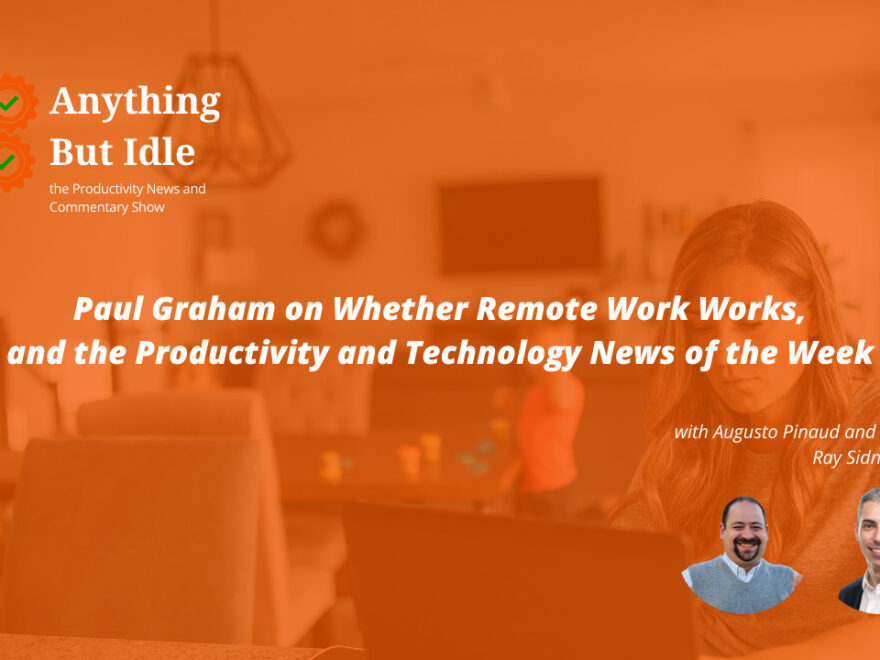Podcast: Play in new window | Download
Paul Graham on Whether Remote Work Works and the Productivity and Technology News of the Week.
Each week, Ray Sidney-Smith (🌐 https://twominuterule.com) and Augusto Pinaud (🌐 https://productivityvoice.com/) review and provide commentary on the week’s news in the world of personal productivity and related technologies.
(If you’re reading this in a podcast directory/app, please visit https://anythingbutidle.com for clickable links and the full show notes and transcript of this cast.)
Enjoy! Give us feedback! And, thanks for listening!
If you’d like to continue discussing any news from this episode, please click here to leave a comment down below (this jumps you to the bottom of the post).
In this Cast | Paul Graham on Whether Remote Work Works
Headlines & Show Notes | Paul Graham on Whether Remote Work Works
Resources we mention, including links to them, will be provided here. Please listen to the episode for context.
Headlines, Part A
- Boring To-Do Lists? Not If You Study Leonardo da Vinci
- Declare ‘Backlog Bankruptcy’
- Can You Be Productive Working Only 45% Of The Day?
- Your Expectations Dont Just Influence Your Destiny They Determine It
Headlines, Part B
- Amazon Fire Max 11 review: not the productivity tablet you’re looking for
- 15-inch MacBook Air hands-on: My dreams have finally come true
- iOS 17 will stop your Android friends from ruining your group texts with their green bubbles
- Anker debuts new Soundcore Liberty 4 NC earbuds with 60-hour battery and $100 price tag
- How to use the awesome new Data Extraction Smart Canvas feature in Google Sheets
- All the New Features Coming to Your Pixel Phone With the June 2023 Feature Drop
- Google Meet On-the-Go mode will automatically take away distractions if you’re not stationary
- Lenovo Smart Paper now available in the UK and the Netherlands
- Old Kindle Paperwhite turned into a WeatherBoard to display weather information
New Tools of the Week
Featured Story of the Week
Announcements
- iOS 17 to Enable Recurring Apple Cash Payments for Kids Allowances and Other Shared Expenses
- Microsoft no longer supports Windows 8 and soon neither will Google Drive
Notes
- ‘Smart’ drugs may inhibit performance and productivity in users without ADHD
- Rethinking Smart: Cognitive Enhancers May Diminish Performance in Those Without ADHD
- Try ‘Task Batching’ for a More Productive Week
- How to be more productive at work
- Traffic congestion and the employee psyche – Jamaica Observer
- Brain Food: Big ambitions Low expectations and High Standards
- Generative A.I. Can Add $4.4 Trillion in Value to Global Economy, Study Says – The New York Times
- 3 key Vision Pro features that Apple rivals will have a hard time copying
- Best Buy Expands Upgrade+ Program to iPad Pro and Apple Watch Ultra
- Apple Card Monthly Installments Term for Apple Watch to Change From 24 Months to 12 Months
- Apple Releases Safari Technology Preview 172 With Bug Fixes and Performance Improvements
- Here’s How Web Apps Work in macOS Sonoma
- You can finally buy a Matter smart lock
- Chrome adding full Google Password Manager UI complete with desktop shortcut
- ChromeOS 114 brings some new goodies but Im here for the Emoji picker
- Oura Ring users can now share sleep scores with friends
- Google Photos on the web gets a huge photo editing boost
- Every smartphone should be a flip phone, starting right now
- Now that Im using Google Tasks a lot more I wish it had a Today view like its competitors
Raw Text Transcript | Paul Graham on Whether Remote Work Works
Raw, unedited and machine-produced text transcript so there may be substantial errors, but you can search for specific points in the episode to jump to, or to reference back to at a later date and time, by keywords or key phrases. The time coding is mm:ss (e.g., 0:04 starts at 4 seconds into the cast’s audio).
[read more=”Read the raw text transcript” less=”Close the raw text transcript”]
Raymond Sidney-Smith 0:04
Hello, personal productivity enthusiast and community Welcome to Anything But Idle the productivity news podcast. Today’s show is brought to you by co working space by personal productivity club. I’m Ray Sidney-Smith.
Augusto Pinaud 0:17
And I’m Augusto Pinaud.
Raymond Sidney-Smith 0:19
And we’re your hosts for Anything But Idle. This is episode 119. Paul Graham, on whether remote work works. We are recording this on June 19 2020. So those of you who celebrate here in the States happy Juneteenth happy Freedom Day. Of course, each week Augusto and I cover the productivity and technology headlines of the week. So you know what’s going on in the world of personal productivity and its related technologies. And so with that, Augusto take it away. What’s our first headline this week,
Augusto Pinaud 0:50
today, we’re going to start talking about boring to do list. And if you did not get bored by that, then the rest of the title is not if you study like Leonardo da Vinci. And nautical goes into a person looking into the notebooks of Leonardo da Vinci, another famous notebooks and he even make a list on the bottom saying things like well calculate the measurements of Milan and the suburbs. Find a book that treats of Milan and his churches and which one to be bad at the stationers on the way to produce here. Or, for example, oops, I lost the article, or, for example, as these people about, they told me to teach me this. And one of the things that the article was saying is what is the content of those, and we have talked about how important it is that, you know, when the task, the to do list, instead of bringing you in, repels you, you know, B because it’s boring, B because the task is not clear. B because, you know, it is overwhelming. What do you put, you know, you put solve parents state? Oh, well, this sounds beautiful, except that that’s not going to happen as a task. You know, it’s too overwhelming. So what are you doing with your task? What are you doing? With the things you do? What are you how can you make them better? I mean, again, this is a way find a verb, that it is going to be fun. And one of the things interesting, there was the verb, and, you know, in those lists, so
Raymond Sidney-Smith 2:40
yeah, they also talked about drawing, you know, it’s fun to make a little doodle maybe, you know, having having things that are visually appealing to you can be really helpful. I think that’s one of the reasons why many people enjoy and appropriate into their own systems, the bullet journal method concept of using signifiers, because those are just really fun. You know, they’re, they’re fun to draw, it’s it’s iconography, and it’s an symbol, you know, recognition. So you’re being engaged in multiple ways, from your brain perspective. And the idea here is to really like think through how you’re capturing things and making them engage you from an enthusiasm, perspective, right? Engaging your your motivational factors, what’s going to be what’s going to be interesting to you about that thing that you are making resident within your task list. And I think that’s, that’s something that we can all do better at all the time. You know, it’s something that we can always refine, and it also is fun, you know, like, I always think about who can I involve in the task to make it more enjoyable for me, right, and I’m just, I grew up in a big family. So maybe that’s why but I love doing things with people. Even though I sometimes feel like I don’t want to generally I want to do things with other people. And so it’s nice to be able to look at my task list and think, Okay, well, can I do this with other folks, right? Whether that be in co working space inside personal productivity club, or, you know, we’re they’re not doing it with me, but they’re at least doing it and in a in a collaborative space. Or it might just be like, oh, you know what, I have to do this thing. And I know, I know that my friend also has to do this thing. Let’s go do it together. And that makes it just a little bit more interesting and intriguing. So I like the ways in which we can just turn our lists into more collaborative, more, creating more accountability and making them more interesting to us generally. So very cool there. Alright, on to our next article.
Augusto Pinaud 4:29
Oh, before we go to the next article, one thing that I have been doing now, you mentioned that the drawing that I’ve been doing consistently for a while now is the tax or the context, depending how your software call it. I now use a lot of emojis on there, you know, so the errands is a little car. We may continue having the word Aaron but has a little car and some of the major areas of focus have emoji in the name so even that it’s It’s not drawing per se, it is still give, you know, the variety and the colors and the iconography and the iconography and everything else. So let’s go to the next one is declare the back log of bankruptcy. And yeah, the articles talks about a couple of recent games were released, you know, the Legends of Zelda, and the Jedi survivor, and he’s talking about how these games went from things that you could go and start and finish. And this person is saying on the or the time they published the article, he wrote the article, he’s saying, my 95 hour play true of this game. And I’m saying how is reading on the forums, how people feeling overwhelmed, because they’re playing this game, they’re all these all these other games, all these other opportunities coming out, and that one, that thing that he did was delete the backlog. But games may not be your thing. But then is books is YouTube’s is videos is tic TOCs is something, most people have something and pay attention to what they are and how this backlog is affecting you. If you can have the backlog in a separate place, Allah someday, maybe great, but if you feel that this backlog now is putting a weight on your shoulders, then it’s time to reevaluate what’s happening with it.
Raymond Sidney-Smith 6:31
Yeah, I I’m, I’m right there with you, I think that there’s probably even a more aggressive perspective that some can take, I’m not recommending it necessarily to everyone. But there do and there does come a time, when you may just declare bankruptcy across a lot of different things that can be for mental health purposes, you may decide to say, cancel a week of meetings, right, and just reschedule them, especially if they’re not important meetings, redistribute them over the next five weeks, and and take the time you need in order to you know, reconstitute your mental emotional health, it may be email, bankruptcy, right? Where you just are like, okay, all of this email is, you know, just overwhelming, I need to, you know, delete all of it, and send an email to the most important people in your world and say, Listen, I’ve archived all of my email, if it was important enough, you know, be forwarded to me go to your Sent folder, and just read forwarded to me, and that way, I can catch up on what is most important and imperative to be moved forward. Or you go to your, your supervisor or boss or, or whomever and say, Hey, I, you know, I’ve got this overflowing inbox, I can’t, I can’t manage it, what were the things that you needed me to deal with, take those down, capture those into your capture tool, and deal with those and then get rid of all the other email and know that at least the important people are taken care of, and the important tasks are being dealt with. I like this idea of backlog that bankruptcy, I have an overwhelming I literally have hit the max in my YouTube account on the watch later list, right. And that’s because it’s not an inbox to me, right. It’s not an it’s not an in to me, I just kind of collect things there. And there are things that I like and appreciate. And on some of the applications, YouTube doesn’t have a very good way of removing a video once you’ve watched it off of that list. And I wish there was a better way to do that. But either way, you know, I just I don’t curate that list at all. And so I have created watch lists, watch later, to watch later. Three, I just keep filling the list. And, and that’s fine. And I’m very comfortable with just selecting all and at some point just deleting it all and being done with it. You know, that’s not it’s not for me, I don’t get an ick factor. Right. There’s no scars or barnacle problem that I have with that. So also recognize that maybe you don’t need to claim bankruptcy on some lists. But there are some places where you may need to do that. Think of Amazon wish lists or other kinds of areas where you have these, these, you know, just an overwhelming number of items listed. That could also be some projects lists, right some some context based projects, list, some context based actions lists, where you may decide those things are just no longer serving you and therefore you can just go ahead and delete them. And if it’s important enough, it’ll come back to you. You know, like, it’s that kind of kind of boomerang philosophy. All right. Onward to our next article, Agusta
Augusto Pinaud 9:21
are mixed article for Forbes. gicquel says the article says is title. Can you be productive working only 45% of the day. And you know what I didn’t. I’m gonna try not to be into a big soapbox in here. But for many people, you know, those meetings, those teams, those administrative work is their job. You know, it is completely inaccurate that can you be productive working only 45% of the day when you consider that the 55% that you are not calling me productive is because I am in meetings and doing this stuff that are related with my role. So I really had an issue with was the article because of that, because it is telling people, well, you are being effective, ineffective for doing the work that you’re supposed to do, or that is on your calendar and assumes that people can make a different decision. And in many cases, no, they cannot make an undefined decision you as a coach, I work with clients who have significant amount of control over the calendars, but most of my clients are exactly the other chi. Okay, the kind of people who comes to me, because their calendar do not belong to them. And they go and work six or seven hours a day. And at the end of all those meetings, they now have a ton metric of work. So according to the standard is articles written, these people know, they’re not effective 45% of the day, they were effective zero. And that is not fair. And that’s all that I’m going to say about this article.
Raymond Sidney-Smith 11:10
Well, I have I have more to say on your on your soapbox about this, which is that I fully agree with you, I think that this is a problem for middle management and upper management, not the employees themselves. You know, they’re not the ones who are being forced into all of these meetings, if somebody has that kind of problem, then it’s usually a culture problem, not an individual problem, you know, everyone probably feels the same way about being stuck in meeting after meeting after meeting, that’s usually a pervasive feeling, not necessarily an individual who feels that unless they’re in an executive role, and their job is literally to be in all of those meetings, right? You know, so it’s just one of those things where they may be ex officio, you know, in every committee within the organization, every department within the organization, and therefore, they need to be in attendance at those things as as requisite. The other part that I have a conflict with this about is the idea of low value tasks, this comes back to kind of shallow work and deep work, there needs to be a better distinguishing value to tasks. Now, they call things low value tasks, and distractions. This, this is probably closer to where I feel about things. But value is a subjective, you know, you know, item, right? It’s all subjective. So you need to figure out what is high value to you, versus what is low value to you. And many times a quick action can beget really large amounts of value. And so we have to be very thoughtful about telling people not to do low value tasks without explaining that a low value task does not mean that it is just something that is brief and quick and capable of being done in say, less than two minutes, right, in two minutes, I can get, I can get on the phone with someone and close a deal for a million dollars, right. Or I could call an order pizza, right? Like some of those things are low, one of those things is perhaps a low value task, unless you really love pizza like I do. And then it’s a really high value task. So it’s a subjective, it’s just so very subjective. It’s very difficult to tell people to do some value task. And therefore it’s going to be a cut and dry kind of situation, I think we need to get away from from talking about shallow and deep work or low value work in high value work. And understanding that there’s some work that is maintenance, some level that may be administrative, or other kinds of tasks, that may not be what someone considers high value or low value, but that we should respect the tasks that we’ve committed to and do them or decide not to do them by some other metric, right. And that may be a conversation with your supervisor or conversation with your team, or you turn taking your own internal litmus and determining that that thing is not value valuable to you. And that it won’t be get some kind of, of high value return. Outside of that, no one from the outside should really be dictating what tasks, you decide, you should be deciding what those tasks are, obviously, things that are distractions, and otherwise, can can also be dealt with, in some way, shape, or form. But that whole idea of low value, high value tasks or shallow work or deep work, I just continue continually have a problem with it because it provides a judgment from an external perspective. And that really requires a lot more understanding on an internal perspective. And I think that, you know, like, just get out of my Get out of my task list. Let me control my world. And the more we give agency to people, I think the better they are in being able to manage a productive workday. And the more that we impress upon them like meetings and telling them that their tasks are low value, the less likely they’re going to be able to be productive. All right, onward to our next article.
Augusto Pinaud 14:40
Next article grown from leadership freak blog, and is your expectations don’t just influenced your destiny, they determined and it talks about how those influence external as well as internal, really influence where you’re going. And so I was reading this Article made me think about many, many years back where I had good say, a lack of knowledge about gratitude, that gratitude was not something that was built in me, that was something that was learned later in, in life. And it was very interesting when my life begin to get influenced by gratitude. It’s not that good things were not in my life is just that I was completely ignorant of their presence, because all my focus was on other things. But as the shift and the glasses and the lenses shift, it was very interesting how that influence really determined the changes, and, and my expectations now influenced that and have been continue to influence that event, I will say, to many people, in my particular experience, it’s been an exponential experience, not a linear experience, the more I have looked into this, the faster this change, and, you know, this new options has come into my life.
Raymond Sidney-Smith 16:20
Yeah, I think that what what he’s talking about here is really about the fact that we can, we can think the worst of people or we can think the best of people, we can think the worst of situations, we can think the best of situations. And those really end up determining our outcomes in so many ways. We get to curate our reality in this in this fashion. And he’s just saying, hey, you know, if you want to set your expectations low, you know, if you’re right, yeah, you you, you will go toward where you gaze. And so if you’re looking at the ground, that’s the fastest way to get there. And so if you want to be able to have good relationships, believe that people are trustworthy, he talks about, if you want to be able to think that hard work begets opportunity, then you’re going to you’re going to have those kinds of tough days, but they’re going to make you work harder, because you know that there’s something good on the other side, you know, there’s light at the end of the tunnel kind of thing. It’s just a matter of of having a proper outlook on life. And those expectations, I think really set a tone. Alright, they set a tone and attitude. It’s kind of like, you know, you and I have talked about this at at length, about the idea of a growth mindset. And how much you know, when someone has a growth mindset, the expectations are set very differently. And that even when you have a fixed mindset related to something, you can you can potentially grow beyond it if you if you challenge yourself about that fixed mindset. And this is, you know, this is the work of Dr. Carol Dweck and her teams. And I just I really, I really believe in that idea that your, your expectations as well as your attitude, in the sense of the mindset concept, really do play such a powerful part in the way in which you create your own personal culture, your own personal responsibility, and ultimately, how you create your own free life. Right, what is a liberal life? And and I think that’s really important to take to heart in a lot of ways. All right, so we’ve reached the top of our productivity articles for this week. We’re going to take a word from our sponsor this week, and then we’ll be back with our technology news, our tools of the week, our featured story and anything else that we have to cover in this week. So we will see you after the break. As soon as I find the video for the break. All right, we’ll see we’ll see after the break.
Sponsor Voice Over 18:32
Well, working in person may be normal for you. It’s unlikely your coworkers are as interested in being productive as you are, or working remotely or from home can be isolating and there’s something powerful about being with productive people, even virtually that helps you be more engaged. If a flavor of these sounds familiar, co working space by personal productivity club is for you. Co working space is a virtual work community designed to help members be more effective and efficient in their work and personal lives. At its core, we provide goal tracking and host focused action sessions throughout the week for accountability and camaraderie, visit anything but idle.com forward slash co working to learn more CO working space lives inside personal productivity club, a digital community for personal productivity enthusiast so you can find people who use methods and tools you do to again head over to anything but idle.com forward slash co working to see how co working space can help you be more productive. And now back to our show.
Raymond Sidney-Smith 19:43
Welcome back everybody to Anything But Idle. I’m Ray Sidney-Smith and I’m joined here with Augusto Pinaud for the second half of our show talking about our technology articles now so Augusto what is our first tech article this week?
Augusto Pinaud 19:57
The first article gone from the verge last So, two weeks ago, we talked about the new fire Max, the Amazon, new tablet, 11 inch. And they did a fair review. You know, it said, hey, it may be the most refined Amazon tablet yet, but it’s still plagued with some of the same issues is a slow hard work, as we mentioned it is. So for the people who are thinking, Oh, I’m going to get this because it’s cheaper? Well, yes, it is. But also don’t expect the performance of other much more expensive hardware. So it’s a well written article, a point, you know, some of the good some of the bad. You know, one of the things that he was curious was how they say, hey, it hasn’t suprisingly decent stylus. So it has a stylus included and all that. Just take in mind, if this is the machine that you want, understand there is limits in this machine is not the high end, it is to introduce you to this world, but it may not be the high end you are looking for.
Raymond Sidney-Smith 21:09
I thought that I thought the review was extremely balanced and informative. None of it shocked me. Right? It’s, it’s a Kindle Fire, you know what I mean? Like you can add the word max to it all you want. That’s just for me a size, right? It is literally, you know, lower end affordable hardware, to be able to get you a product that can do the job, it’s just not going to be as powerful as certainly not as powerful as an iPad. That’s what it is. So I totally get that. All right from the Amazon Fire Max 11, onward to the apple 15 inch MacBook Air.
Augusto Pinaud 21:48
Well, there is another review, this one comes from nine to five Mac and they are talking about their hands on experience with the 15 inch. And we mentioned when we talk about the Apple event, how much this Mac was, in my opinion was based on what they sell directly to the PC market. And, you know, it’s a very interesting article, they’re talking about the difference they do, again, a very fair comparison between that and the Pro and the way, I think it was a very well written article, if you are considering that 15 inch, or you want to get some information into what this machine is and how it compared with the other hardware that there is, this will be a very good option.
Raymond Sidney-Smith 22:38
Yeah, I found the entire article to be just really compelling to me as someone who wants a new MacBook Air. And so I think the price point is is right, it provides you with basically an identical to a 13 inch m two MacBook Air, the price points a little higher, because you have a larger screen. But otherwise, you basically have the same device. And so larger screen, some more GPU cores, and and then the the USB port, the dual USB C port power adapter. So you’re getting, you’re getting basically the same configuration, you can obviously upgrade the configuration a little bit more to get some other cores, and some more memory and storage. But it’s seemingly a really nice device, the the weight comparison is not that much right, you’re going from like 2.7 pounds, which it clocks at 1.24 kilograms, goes up to 3.3 pounds, or one and a half kilograms. So you’re talking about a marginal increase in in weight, and you get the extra screen real estate. And I know you and I differ in terms of wanting the screen real estate or not. But I definitely want it and I love the idea that I can get that additional pixel, you know, screen coverage, you know, great pixel density, right, you’re going to get that same pixel density as any other MacBook, MacBook Air. And it’s going to it’s going to work well right you know, it’s good hardware, so just going to have good hardware so you can put Windows on it, you can put you can keep Mac OS on it, you can throw Linux on it, you can do whatever you want on this on this device, and it’s gonna run pretty well. And it’s gonna last a while. So I was really impressed with it. And this pretty much sells me on the 15 inch MacBook Air. I think that’s the next MacBook that I will probably be buying. So
Augusto Pinaud 24:33
yeah, I still like you know, it’s smaller screens. That’s not a my favorite machine is the iPad Mini. And I have multiple and that’s still the machine that I navigate to. I’m really waiting for Apple to release the new one I like those little screen and you know more than the little screen is the fact that I like the screen on portrait You know, I love really portrait mode. And not every good keyword allows you to, to do that on the laptop form per se, it is landscape. If you can find me a laptop with iOS who can do that, maybe I will consider that. Anyway, let’s go back to iOS 17. And now, you will be able to edit those green bubbles. So you have been able to edit the blue green bubbles when you send a text, but now when you send to those Android friends of yours, you will be able to do that, that says we’re sharing.
Raymond Sidney-Smith 25:42
So to clarify here, this is the messages that you send to other people that are green bubbles, and correct persons who sent it to you bubble. So so this is the outbound message that we’re trying
Augusto Pinaud 25:53
to keep the friendship with the person who received the message, it will not work well, if you correct every message that you receive, and some people will.
Raymond Sidney-Smith 26:03
But the other correction there is that because we’re on the Android side, we’re not seeing that corrected text only the people on inside of iMessage are still seeing that correct attack. Yes, that’s that’s my understanding. So so that is
Augusto Pinaud 26:16
correct. What I don’t know Jen doesn’t see the correction. Yeah, I don’t know jet. If you are going to see on an Apple device, the correction and then our Android people are going to receive more multiple texts as you correct them. That is not clear, I have not yet play with iOS 17. So I don’t know what is going to happen, really is that you
Raymond Sidney-Smith 26:40
will still see the original that as the Android user, you will just see the original, at some point in the future, the best way to fix that problem is to send a second text, that would be a lot of extra texts I can only imagine. But that would be the only way without them supporting some some version of RCS and connecting, you know, keep iMessage intact. I mean, really, if we think about how Apple has created iMessage, it’s like a bandaid upon a bandaid upon a band aid. It’s, you know, it’s baling wire and duct tape held together, that really wouldn’t be that big of a deal for them to see the Android device and to connect to RCS and somehow interpret the RCS for the Android user. I know that would be a lot of server horsepower that would be required. Why do we still call things in horsepower, poor horses. But anyway, the idea here, though, would be that we would, we would have some type of interpretation between the RCS protocol and the iMessage, you know, bonds or whatever else, you know, Apple has working in the background, to handle those pieces, it could be done, you know, Apple could do it. And that would probably solve some of this, I just don’t think that Apple wants to be forced into doing it by Google. And so they’re going to continue to, you know, kind of buck the trend here and do as best as they can to make Android users you know, outsiders without being an stating it outright. Right. So I I totally, fully understand where Apple is coming from here, I really don’t have that much of a problem with it, except to say that at some point in the future, they will need to acquiesce to some kind of interoperability, whether it be the RCS protocol or something else. Right, you know, obviously, Google isn’t going to adapt to Apple’s private proprietary protocol. So Apple is going to need to go the opposite way. And and that means everyone will have to have to have some kind of unified protocol, that being the case, I like this as a step in the right direction, right for at least those folks who are inside the Apple ecosystem, they can edit those texts and make those you know, text edits as necessary. So
Augusto Pinaud 28:42
and to make my the worst on on that war discussion fight. Now with the Add of stickers, and basically the ability that Apple is going to give you to create any sticker that is going to be a nightmare on those charts. And I don’t use the stickers, but I see, you know, for the people who I have in WhatsApp and some of the groups that I’m on WhatsApp is the stickers the sticker the sticker sticker, I am particularly not looking forward to that part. But let’s see what happened. In our next article anchor with with soundcore Liberty four and see it’s $100 hetson. They said they have the ability to block 95.5% of the noise, but they’re also claiming a 60 hour battery. That’s a full day. I don’t know if that’s I don’t know what is the article sadly and there is not yet out there will be out at the end of the month. I don’t know what that means on a full day, but 60 hours may be very close to a full day of work.
Raymond Sidney-Smith 29:53
worth of work. Sorry. 60 hours is a full week’s worth of work.
Augusto Pinaud 29:58
I don’t know but I don’t think I don’t think it will, it will last 60 hours of use, I think will be 60 hours and extend by that, then we’ll make you around 20 hours of work,
Raymond Sidney-Smith 30:08
I meant that you had to put them in the case, and then it would recharge and give you another set of hours, and so on and so forth. So maybe you’re right during lunch, got pulled back out that kind of thing that because so I have the I’ve, these are, these are Anker, soundcore, Liberty air tos, and I’ve had them for quite some time, and I really liked them. And so this, this would be an appropriate upgrade for me to the next version that I’m ready for. And so I would be curious to see how these don’t have any noise cancellation built into them. They’re there. They’re just, you know, isolating sound by by the physical, you know, earbuds. But I would love to have, you know, noise cancellation built into the, into the soundcore liberty. And just like with my Google Pixel buds pro, you know, they provide a remarkable amount of sound conditioning. And that means that the ambient sound around me is just filtered out in a way that just makes it less caustic to me over the course of a day. And so I’d love to see these in action. I like the style. The the visuals of the new case are quite beautiful. I mean, I really like it, it’s kind of it’s like a cup the shell at a diagonal and like a 45.
Augusto Pinaud 31:21
Yeah, like did I want to enter, it looks very nice. Yeah, it looks
Raymond Sidney-Smith 31:25
sleek. And the idea that it can, it can reduce 98.5% of background noise. I’m presuming that’s obviously anything that bleeds through the seal of what’s sitting in your ear, you’re going to hear, but 98.5% is pretty good on in terms of of active noise cancellation, this doesn’t say active noise cancellation just just says noise cancellation. So I’m not quite sure if there’s a difference. But I’m guessing it’s it’s something based on just partially sitting in your ear, plus some other kind of microphone based sound conditioning. So it says the earbuds themselves hold 10 power 10 hours of juice on a single charge, and then the docking case, good luck, then in the charging case, and that gives you the extra 60. So that does give me what I thought it was right. So there’ll be a week’s worth of, of, of usage, you know, well, I mean, six days worth of usage, not seven, but you would have a full work weeks worth of of of usage, where you can wear them literally for 10 hours a day, juice them up, and then recharge for the next day and not have to charge again until Sunday. That’s pretty decent, you know, and that’s incredible. Yeah, and for a person like me who has multiple headsets, that’s not going to be a problem at all. So, you know, like, I’m going to have plenty of power for several weeks. And I liked that idea that I’m going to wear them not for 10 hours a day, I’m going to wear them probably for two to three hours a day, switch into other headsets, then switch into other headsets and I’m wearing these when I’m recording, you know, I’ve in broadcast in ear headsets for recording podcasts. So um, and while I’m in meetings, I typically have these in also. So I’m switching between different headsets. So this is going to actually last a really long time for me, because I’m not wearing them consistently the entire time throughout the day. So that’s a really good, that’s a really good deal for 100 bucks to get a really nice, you know, device like this, it’s supposed to be launching at the end of June. So we’re seeing that, you know, MSRP at $100. And presumably, they say that it’ll, it’ll probably cut down to around 80 bucks with some promotions, when it when it comes out at the end of June, maybe through July. So that’s a that’s a, that’s a really good deal. So really, really excited to see these come out. All right, on to our next article.
Augusto Pinaud 33:41
The next article is how to use and how to you from Chrome boxes, how to use the new data extraction, as Mark Canvas in Google Sheet and, you know, Google Sheet is been working into, you know, get extraction out of cheats, and excels and documents and allows you to extract some of the information, you know, some of the the information from the files and all that very, what seems to be very easily and you know, very powerful. So,
Raymond Sidney-Smith 34:15
right, so some folks will not see this yet, because you don’t have access to it yet. But once you do have access to it. Sorry, that was me. Change the things over here in the broadcast studio. The the the idea here is that you rolling out in terms of Google workspace, so some folks will see it and have the Smart Canvas features, some will not. But the idea here is that if you have a document, so say you’re in Google Sheets, and you are in any particular cell, you can go ahead and type the at symbol and you will see a drop down menu or a drop up menu because mine always comes up to the top when I’m like near the bottom of the of the screen. And you can go ahead and insert all kinds of things. So I can go ahead and embed Add what is in essence a smart chip for, say, an another Excel or another Google Sheets workbook, that smart chip. Now, I can click on the the data option over in Google workbook. And it will now give me the option to go ahead and extract, I can right click that is on the smart chip and extend, then click extract and it will pull data from that existing document, Slides, Sheets, Docs, whatever, and pull it into the existing workbook, which means that if you have like, a huge email list that you want to be able to transfer over, or if you want to be able to create a mail merge, or if you want to be able to just look at the data in a way, and then Smart Filter with other data in this in the same space, Smart Canvas is giving you those capabilities here in a very fluid way. So this is going to speed up time to understanding information, business data, having that kind of BI at your fingertips, that business intelligence at your fingertips is going to be really, really powerful. I’m looking forward to I don’t yet have access to it, I typically do get access to these things pretty early. But I don’t have access yet to data extraction. But I’m looking forward to it, I think that it’ll be really, really great. You can create Gantt charts and all kinds of fun views, just utilizing it. And so if you all haven’t seen this also, if you’re in Google workspace, and you have the latest version of Google Sheets, if you have a full dataset sitting in front of you, you can now start to just click on any column and identify that column as what as a as a filtered column. And this, the whole system will do and kind of a a lightweight filtering of that particular field. And you can start to actually do that filter. And it’s like a temporary filter. And then you can just turn it off and set it back away. And it looks like I just got data extraction. Like it wasn’t, I didn’t see it earlier. And now I see data extraction. I’m like, Oh, my gosh, I have data extraction. It just turned on for me. Maybe it turned on earlier today, and I just didn’t notice. But yeah, so I just got I just got it. So that’s really, really cool and fun. Anyway, so. So yeah, so you’ll see it rollout just like I just saw it rollout. But you can, you’ll see data extraction, show up in your account, you’ll just basically be able to right click on on any field are clicking on the column, and you will see that data extraction option in the drop down menu, when you click on on the top of a column or right click on a smart chip. So just That’s how it’s all going to work. So stay tuned, because you know, you may not have access to it yet, but it’s coming. Alright, onto our next article.
Augusto Pinaud 37:43
Oh, our next articles aren’t going to be all yours is basically an article from all the futures coming to the big cell phone, that one that is, you know, the June 2023 feature drop. And apparently, you know, they’re going to improve car detection, they’re going to come with a bunch of new things for the Google Pixel. But since I don’t have Google Pixel, it’s all yours.
Raymond Sidney-Smith 38:09
Yeah, so as you said, the we’re gonna get. So if you have a pixel three or higher, you’re gonna get the updates for better car crash detection. And so it’ll automatically call emergency services and share that location with them. So that you’ll be able to get that kind of help. This is, of course, just a safety feature and really great. The limitations in terms of the existing Pixel phones, we’re talking about the pixel seven pro itself, well, is that it could never do a video when you’re in macro mode. Now, you’ll be able to take videos in macro mode. And I’ve had a very small handful of opportunities where that was something that really bothered me, because I couldn’t do it. And now they’re giving us that capability to match parody with the latest iPhones. The other thing that I really like is that so you, you set up your camera, and you set up the timer, and you want to be able to take a picture at a distance, you know, you and your family together, you could use your pixel watch, and then you have the the ability to, you know, press the shutter button from your watch. So you can you can do that from a distance. So you have remote access to your to your phone’s camera from your wrist. But if you don’t have a pixel watch, then you set the timer and you run really quickly up to where your family is. And then you hope that you made it within the three or 10 Second timeframe. Well pixel has solved that using I’m presuming that they’ve taken do remember flutter flutter was a Chrome extension I believe it was and flutter allows you to create or not create but it had hand gestures where you could control video from your webcam. So you could start a video you could stop it. You could pause it you can fast forward and rewind all from hand gestures and Google bought them. And I believe that they probably have used a lot of what they Learn from flutter in this new tool. So now you set up your your phone, you set up the timer, and now with a palm, you hold up a palm to the camera to the phone, the camera will then start the timer based on that palm gesture. So you’ll hold up your palm, it will recognize the palm and then it will start the timer and countdown to the photograph. So just a really helpful piece here for being able to take those kinds of group photographs. Or if you’re dressed up all fancy, and you want to take a selfie, you can go ahead and do that. And I think that’s really great. Those are coming to the pixel six and seven, series phones. There’s some stuff about emojis and cinematic wallpaper, but I really ignored those. So you’re gonna have to read the article, if you’re interested in that, I just don’t care. And then the the the other thing is that the the Pixel phones have a recorder built in, aptly called the Google recorder. And in this particular case, the phone will now not just give you the ability to so it already does this, like it does multiple speaker recording and transcription live using that tensor chip. So that’s the Google branded chip that that’s the SOC that they have built onto those devices. Fantastic with this machine learning and AI capabilities. Well, they take that to the next level now, because not only are they doing that multi speaker transcription, but now you’re capable of exporting that transcript to Google Docs automatically. So to date, I’d have to go to recorder.google.com, I’d have to open up that recording, and I can see the transcript, I can download the audio and the text of it. Now you can just share it directly to a Google Doc and it creates an automatic Google Doc. And there’s also now some capabilities I heard about like labeling the speakers and a video clip. And searching for those speakers, I don’t know much about that I have to play with it when it when it happens. The biggest thing to come out of all of these feature drops for June is on pixel watch. Now, when you’re sleeping, it will now activate the SPO two sensor. So you’re actually going to get that that those readings when you were sleeping, which is which is great, I’d love to have that activated at all times. But pixel watch will also be getting the high and low heart rate notifications. So if for some reason it sees that your heart rate has somehow plummeted for some reason, or elevates beyond what it considers safe, it will go ahead and prompt a notification so that you can determine what’s going on, it’s going to also going to be better at determining when you take a break during a workout. So say you’re running or biking, and you stop and huff and puff just to catch your breath, it will go ahead and know that you’ve done that, and it will go ahead and stop, stop that calculation and then restart it once you start running again. And so that’s that’s really all there is to it. Some good I mean some of these are really nice refinements Obviously there’s going to be a bunch of bug fixes and a bunch of of improvements in that sense. But I’m really looking forward to seeing that recorder technology picked up I’d love to see the SPF two data from from my sleep just become because I’m a you know, quantified self and enjoy seeing all of that kind of bio data being collected about me and displayed. So we’ll see what happens there. All right, onward to our next article.
Augusto Pinaud 43:12
I mean show that that is although things that you’re mentioning are just coming to to the Google to the Google pills pixel I don’t know when we start taking pictures, but at least was 2021 I think iOS 15 him Okay, let’s go to the next news
Raymond Sidney-Smith 43:30
video as macro video was always taking it was always taking photographs so it would just wouldn’t do it in video.
Augusto Pinaud 43:37
Yes. Anyways, the Lenovo smart paper it’s now available in the UK and the Netherlands. That is the E Ink 10.3 brand smart paper brand from Lenovo apparently and um I’m assuming is an issue with copyrights and branding and etc. But apparently you can only buy right now in the UK and the Netherlands they’re only shipping UK and Netherlands so you cannot buy it. Any other any other one. So so that’s that’s our next article then it is Google meet on the go mode. And now Google meet when you are connected, I’m going to guess on a tablet or the phone. It will recognize if you are moving and then it will shut off the camera so you are paying attention to what you are doing. And people is not seeing all this random new from weird angles because you forgot to turn out the camera. That is a very good thing. That is a very interesting move from Google.
Raymond Sidney-Smith 44:49
Yeah, so so you don’t see them and they don’t see you when it goes into on the go mode. And it’s automatic and you can obviously override that setting if you want to, but I think it makes a lot of sense, you know if it detects you moving and in such a orientation that it makes sense for it not to display you or other people on screen, it not only is going to save battery, but it also is going to potentially save embarrassment for for some of the circumstances where people just don’t pay attention to what they’re doing sometimes. And then you’re like, Hey, want to turn off your camera. Because I don’t want to see whatever it is that you’re doing. And so this can be a really useful tool, I think, for a lot of folks. And I hope that zoom and Microsoft Teams and otherwise brings out some of these additional features as well, you know, Zoom has a feature already, if you swipe, I believe it’s if you swipe left from the main screen, you go into that driving mode. And that driving mode, of course, is just audio only, it shuts off everybody’s cameras, and you have to press the button in order to be heard. So it’s kind of like a It’s kind of like a walkie talkie almost, you know, but it would be nice if it just automatically did that when say I put the phone in my pocket, or you know, whether my breast pocket or my pants pocket and started walking, it should know that and then automatically go into, you know, some kind of mode, that that identifies that I’m not, I no longer need the camera on because it’s sitting in my pocket kind of thing. So that’s gonna be really useful. All right, on to
Augusto Pinaud 46:18
our last article in this section is how to use an old Kindle Paperwhite, turn it into a weather board to display the weather. And then it shows you how they use that with a browser. But, you know, I have a couple of them. And you know that over the years, and they’re not being really used. So that will be an interesting use to use this as you know, information centers for a couple of things. So that was very interesting to see. Just, you know, an article for a fun thing to do.
Raymond Sidney-Smith 46:59
Yeah, I’m, I’m very curious, I have a, I have several Kindles, but not an existing Paperwhite that I can utilize for this purpose. So I’m a little sad, because I actually still use this particular paper white. So I’m not going to do this. But I can very much see myself once this one ages out doing something like that. I mean, it just would be really, really fun to just kind of like, put it on the wall and just have it available or like, even install it on my desk somehow. So I can kind of see the weather. You know, I could buy one of those prefabbed weather devices. And I have thought about doing that. But I would like I kind of like the idea that if I have it around, if I have it sitting around, I’m going to use it for that purpose. Right. All right. So that takes us to the end of our tech articles this week, and on to our new tools of the week. So as you all know, of Gousto and I scoured the interwebs for all of the stories that we collect for you together each week. In addition to that, we come across a whole bunch of tools. And so we collect those tools together. And in new tools of the week, we’d like to share with you one of those tools that we think you might like. And so this week, I am going to bring up on screen a Gousto. Can you see my screen? No, not yet. All right, let’s see if this works. And we’ll go from there. Let’s see here. I think I need to do this. So so this is a is in the Chrome Web Store. This tool is called H 264 phi. And HT to H 264. Or phi is a tool that allows you to go ahead and convert all YouTube videos to H 264. And so what does that mean? It means that when you normally are watching a video on YouTube, YouTube typically shows it in what’s called V eight or v nine format, which means that your, your hardware like where acceleration is not kicked in, because that’s not supported under those formats, which means that your devices may start heating up the fans may come on, it’s going to be delivering more data than you need it to be delivering. And so the H dot 264 format stream format is just a lighter weight format video, you’re not going to see any difference in the video itself. But if you have any sense of your videos like sometimes stuttering or they’re buffering for long periods of time, or if you have any kind of audio drop out, it’s usually not the first thing that happens is usually video that happens that drops out or has some kind of pixelation or any of those kinds of things happening. H 264 Or five will fix that. So not totally like if you have really terrible Wi Fi or bandwidth on your internet connection and you’re obviously that’s a built in problem that needs to be fixed. But h 264, or fi will solve a lot of those problems for you. If you are having that stuttering and you have good internet, it’s just that the V eight v nine format is just causing all the all the problems. And so you can turn this on and it just sits in the background. You don’t have to futz with anything. It just does it for you. Every time you open up YouTube, it just automatically draws the stream from H dot 264. And you are good to go. And yeah, I mean, like, I had some issues with some devices. And now there are the h 264, or five is installed on all of my Chrome instances. And I rarely rarely have any problem watching a YouTube video now it just plays and I love it for that. Okay, so what is your new tool this week?
Augusto Pinaud 50:46
No, then the tool this week is Pleexy. Pleexy basically, it’s a tool that tries to help you manage tasks across multiple sources. So if you use for example, Google task and to do it under SP and Trello. Plexi helps you to manage all that and put it into one place. I love it, I think is incredibly powerful, incredibly powerful for what I do that, you know, fit that shoe. And one of the things they add now is you can even automate more things with Google tags with Flexi. So that’s the new that’s announcement. So and if you want to read more the article, it brings more into some of the features some of the things you want to do. But if you are one of those persons who use multiple and you want to integrate, you know, with Asana with Evernote with OneNote, with Monday, now you can integrate Google Tasks, which all of them
Raymond Sidney-Smith 51:51
fantastic, I will definitely be looking at that. Because I love to see ways to integrate Google Tasks into all kinds of things. Because I do I do like to have that context in my calendar of something that has to happen at a date and time and being able to place that right directly on the calendar through Google Tasks. And so that is very helpful. But being able to draw that from Flexi into my other tools would be would be really great. All right, on to our featured story of the week. This is all about Paul Graham, who is the co founder of Y Combinator talking about whether or not remote work works, and and he seems to think what Augusto
Augusto Pinaud 52:28
he thinks to feel that it worked. But we were full, and now leaders are changing their mind. And you know, I love Paul Graham and I respectfully disagree mostly was this article mostly was what he said, Because, yes, we all know their industries and specifics that are need to go back to their office, there is jobs that require that office, but I believe most jobs don’t require that. It’s, you know, it gives us an opportunity to really pull talent from anywhere and have talent accessible. And I think, you know, quoting Henry Ford, maybe inappropriately, if you ask the people what they need, they will want a faster horse. And I think this is what is happening in here. Yes, I understand. The United States is having a commercial real estate crisis. Because if people don’t come back to their offices, what are they going to do with all that space? I understand people at home impact small businesses impact restaurants impact the economy in very real ways. That said, also impact in the well being of the people in the happiness on the people in the quality life of people, as I understand for business. That seems like a secondary thing. The reality is a happy worker works better. A happy person works better. So all that even that may not be considered as important, you know, in certain corporations is key.
Raymond Sidney-Smith 54:19
Yeah, so one, I’ll narrow this down to the conversation being these are technology founders and technology executives who are saying this, and of course, Paul Graham is focused on that community. So in in some way, I can potentially agree with him, because I can see how there is a detriment to some organizations that lack good management that don’t have the ability to be able to run a remote work first environment. There are also folks who are junior in their experience. So they are new to the Due to the working environment, and it is, quote unquote, easier to help them on board, it’s easier to mentor them when they are in person. But those are, those are edge cases, I think, to having good management, and folks who embrace technologies in ways that can allow them to be able to foster and foster an environment culture that is remote work first. And then, and then, you know, empowering people to be in that environment and learn and grow and work collaboratively well together. So, as you said before, not every work environment is designed for remote work, you know, many environments are going to be hybrid in some way, shape, or form. In the future, I do not agree that most businesses are going to go back to mostly in person, I think there’s going to be just a healthy mix. And I think that in the technology space, the answer is probably yes, that most are going to go back to in person with some hybrid, you know, or, you know, you have to be in the office for three days, like like Google requires, you’re going to have some level of that. But the reason for that is very different in the technology sector than I think it is in many other spaces. There, there’s just that that whatever, there was just kind of like these ebbs and tides, where they are very pro worker and very anti worker. And, and those kinds of pendulum swings are happening. Now, what, what I, what I don’t understand about Paul Graham and the others who have spoken out against the idea of remote work is that we have many examples of, of really great technology companies that do use a distributed workforce, and are very successful at doing so. So and, and high tech, right. So we’re not talking about, you know, they just like produce software on the side kind of thing. You know, these are folks who are running large scale operations and doing a great job notwithstanding. So we know that it can work. We know that takes great, and or at least good management with the right facilitated culture. So I just, you know, again, is it right for you? Is it right for your organization? Maybe not, but I wouldn’t wipe out all hybrid work, I wouldn’t wipe out all distributed or remote work completely, just because it doesn’t work for a few large tech companies, or a few darling tech startups that are being venture backed by these folks. I do. I do appreciate what you talked about a Gousto. Regarding real estate, and the economic impact on small businesses who are supported by, you know, the concentration of an urban center, you know, having a downtown area that is that is basically not being utilized by, you know, 5060 70% of the commercial space that’s there. Of course, we have adjustments in those regards, right, you know, you know, you move with the cheese, Allah, Dr. Spencer Johnson, you need to make sure that if your business is no longer supposed to be doing what it’s doing in the place that it’s doing it, you move, you adapt the business, maybe you try different service lines, different product lines, so we have to have some kind of adaptation in these markets, some cities are just going to rebound and be fine, some are not. And we have to be conscious of that some are neighborhood by neighborhood, right. Like I’ve seen some neighborhoods come back completely. You know, I’m here in Pittsburgh, Pennsylvania, and the downtown area is, is thriving again. It has a fairly strong cultural district and the cultural district has has continued to bring people downtown and, and being a vibrant space of many of the businesses have also commercial, you know, enterprise businesses have also brought people back in on some level, you know, whether 112 or three days of the week, and then the rest of the time remote. So we’re seeing different versions of a of a hybrid or distributed, you know, remote, you know, model. And and I think that we haven’t yet figured it out, I think we’re going to be in the state for quite some time. Right? It’s not going to be like they turn it off and everybody goes back to work. It’s going to be we’re going to test models, we’re going to see different people trying different things. And ultimately, everyone has to make a decision what’s going to be right for their business, their space, their place, their time. So I think that’s kind of where we are with it all. All right, got an announcement, and then we’re gonna close out the show.
Augusto Pinaud 59:25
Yeah, we have a couple of announcements. One is Apple announced that on iOS 17, they will start allowing, you know your kids to receive their allowance directly on their iOS devices. And the second announcement is that Microsoft is no longer going to support Windows eight and soon will Google Drive follow that so there are support for Windows eight and 8.1 will end up soon but even if you are using Windows eight today is A good time to upgrade as Microsoft will not longer support they will make your device vulnerable.
Raymond Sidney-Smith 1:00:10
Absolutely. All right. And with that, that brings us to the end of our show. Thank you Augusto for all the work you do to put the show together every week. If you would like you can join us in our community. If you go to anything but idle.com forward slash community. There you will be taken to personal productivity club and join the Anything But Idle community where you can comment on stories you can engage with us there. It’s just where we gather. And that’s where we do our stuff. So feel free to join us there comment on anything, if we missed a show a story, feel free to comment on it. If you want to share a tool of the week, you can go ahead and do that there as well. For all of you who are listening to the podcast and want to check out the show notes, you can go to anything but idle.com forward slash 119. Each episode is numbered and that episode number is also it’s redirecting slugs, so you can use that redirecting link that is and it’ll redirect you to the to the show notes for that particular episode. So you can go over there you can find all the states links to the stories, you can find our new tools of the week, you can find the extra stories and anything else there including the text transcripts that we produce. So we produce a readable one just click on that more. Read More link it will open up and it’s right there on the page. You can read the transcript of what we’re saying right now. And then you can also download it as a PDF and listen to it offline and have the PDF available to you there. Feel free to let friends and family know about Anything But Idle spread the good word. But otherwise, we will see you all next time here on Anything But Idle. Here’s to productive life.
[/read]
Download a PDF of raw, text transcript of the interview here.