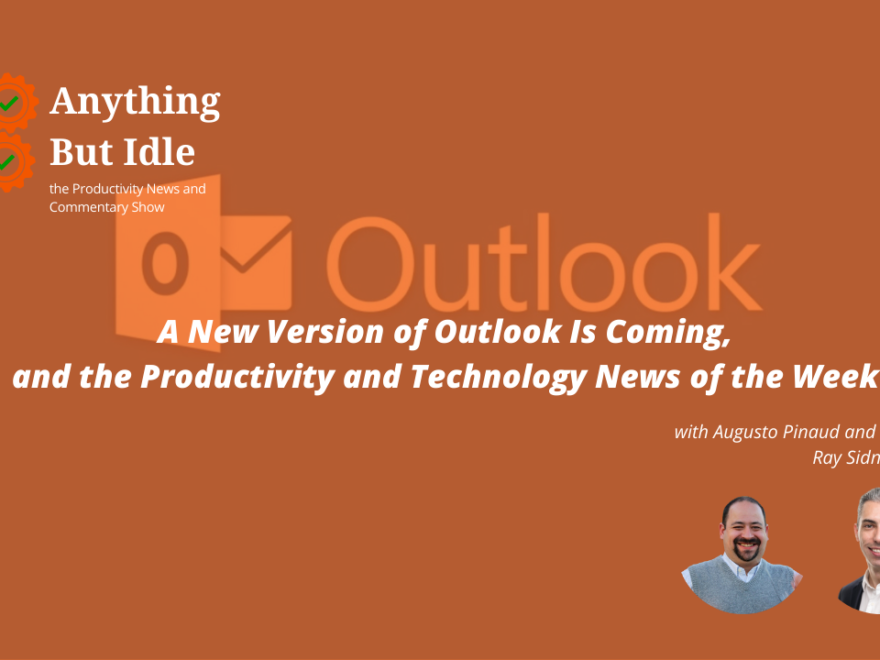Podcast: Play in new window | Download
A New Version of Outlook and the Productivity News This Week
(If you’re reading this in a podcast directory/app, please visit https://anythingbutidle.com for clickable links and the full show notes and transcript of this cast.)
Enjoy! Give us feedback! And, thanks for listening!
If you’d like to continue discussing any news from this episode, please click here to leave a comment down below (this jumps you to the bottom of the post).
In this Cast | A New Version of Outlook
Headlines & Show Notes | A New Version of Outlook
Resources we mention, including links to them, will be provided here. Please listen to the episode for context.
World’s largest test of four-day work week begins in U.K.
No need to be online: Is Asynchronous work the key to productivity? | PS News
How to Choose the Ideal Number of Work Hours
If we’re so busy, why isn’t anything getting done? | McKinsey
Action is Everything — Joseph Wells –
There Is No Blueprint For Grief
7 Simple Steps to Skyrocket Your Energy Levels
How to Successfully Balance a Full-Time Job and a Side Hustle Without Burnout
iPhone and iPad users can now download Google TV from the Appstore
PWAs on a Chromebook may soon support multiple in-app tabs
Google Drive Revolutionized With Copy/Paste Function
Google Drive will now show you your files location at a glance
Chrome 102 has arrived check out whats new and improved
ChromeOS 102 arrives with better note-taking, accessibility improvements and more
Things You Never Knew Your Chromebook Could Do
You need to try Bionic Reading on the Amazon Kindle
Barnes & Noble introduces a cheap e-reader to compete with the Kindle
Google is combining Meet and Duo into a single app for voice and video calls – The Verge
Google Chat adds warning banners to protect against phishing attacks
How YouTube built a better way to connect your TV and phone
Business & Finance Segment
Featured Story of the Week
Heres how Microsofts new One Outlook email app will work
Other News
WWDC 2022 – Sketchnote Summary 🎨
Apple in talks to buy EA gaming, Disney and Amazon also potential suitors
Google Assistant is finally available on the Samsung Galaxy Watch 4
You’re taking a big chance running macOS or iOS betas on your production hardware
Onyx Boox Nova Air C review: color E Ink on an ambitious tablet
Apple will allow Linux VMs to run Intel apps with Rosetta in macOS Ventura
Do you use a case to protect your e-reader?
Employee Maliciously Complies with Boss’ Absurd Productivity Expectations – Memebase – Funny Memes
Good e-Reader Radio Send to Kindle EPUB Old Kindles drop support for buying books new e-readers
Everything you need to know about the Kindle losing Store Access
First Look at the iReader Ocean 2
Android Central: Google Assistant is losing some features that you may have never used
How to Make Remote Collaboration Work for You | PCMag
PWAs on a Chromebook may soon support multiple in-app tabs
What Is Bossware? Is It Tracking You At Home?
The Top 5 Apps for Making Presentations at Work
How to Take Control of Your Life When Life Feels Hard
Time Blocking 101: How to Actually Master your To-Do List
12 Powerful Self-Affirmation Tools to Boost Your Motivation Daily
Employee burnout: The financial impact to businesses and how to tackle it
Jason Goldsmith talks about Take Charge of You: How Self Coaching Can Transform Your Life and Career
Brain Food: Negotiating with Yourself
The Verge: LastPass’ mobile app offers access to your desktop vault without a master password
7 Productivity and Positivity Journals That You Can Start This Summer
Acer Chromebook Spin 714 hands-on first impressions [VIDEO]
The new Acer Chromebook Spin 513 is now available for purchase
11 Alternative Search Engines That Find What Google Can’t
How to Add Musical Notations to a Google Doc
Texas Parents suing Apple over claim their son suffered permanent hearing loss
Search with Google Lens in Chromes side panel without needing to leave the tab youre on
Hisense Hi Reader Hands on Review
DEVONagent a smart web (re)search assistant for the Mac
iFixit Leaks Steam Deck Repair Inventory. Nearly Everythings User Replaceable
Palm Reading launches Smart 3 e-note in moon white color option
Microsoft Is Axing Three Excel Features Because Nobody Uses Them
Raw Text Transcript | A New Version of Outlook
Raw, unedited and machine-produced text transcript so there may be substantial errors, but you can search for specific points in the episode to jump to, or to reference back to at a later date and time, by keywords or key phrases. The time coding is mm:ss (e.g., 0:04 starts at 4 seconds into the cast’s audio).
[read more=”Read the raw text transcript” less=”Close the raw text transcript”]
Raymond Sidney-Smith 0:03
Hello, personal productivity enthusiast and community Welcome to Anything But Idle the productivity news podcast. Today’s show is brought to you by co working space by personal productivity club. I’m Ray Sidney-Smith.
Augusto Pinaud 0:15
And I’m Augusto Pinaud.
Raymond Sidney-Smith 0:16
And we’re your hosts for Anything But Idle. This is episode 110 1104. June 13 2022. Outlook has a new version and the productivity news this week, we are going to, of course, do the productivity news and offend the technology news. And first we start off with our articles from the productivity world of Gousto. What is our first article this week?
Augusto Pinaud 0:44
The first article this week’s gaming Axios and is the world largest test for a four day work weeks begin in Oregon in the UK, they are I think it’s around 2500 employees now 2500 Is the number 3000 3000 employees sorry, 3000 employees are all going for three months to work or to try to work and accomplish their responsibilities and everything four days a week and having the same pay. You know, this is in collaboration with a couple of organizations, a couple of nonprofits. But it is interesting, you know, I’m sure we are in the same discussions not at the same speed, but at least similar discussions to what was when Henry Ford wanted to propose that crazy eight hour work day that we now consider is normal. But it is going to be very interesting to follow this story and see what happened.
Raymond Sidney-Smith 1:47
Yeah, I think I think it’s good. We need to we need to be understanding how remote work affects different parts of the economy and different parts of the working economy. And I think that it’s important to see this this isn’t a government perspective. But I think it’s also important to see if we are was this only government? Employees? I didn’t I couldn’t tell from the from the
Augusto Pinaud 2:13
for the article, either. It was a little piece and it just talked about others, but I don’t know.
Raymond Sidney-Smith 2:18
Yeah. So but either way, I think that I think it’s really important to note that we have had several different large scale studies. This one, of course, is the largest in the UK. And we’ve gotten pretty good feedback from people. Now, again, these are short term studies, we need to see longer term effects. Ultimately, I think that giving people the ability to work in and where they’re going to be best capable of doing that work is the appropriate thing, which for most people is going to be wherever they are at that moment, whether that’s in the office or at home and the circumstances of their life. And so we all need to be flexible and adaptive as employers in that in the face of that. And I think that rubbles rubs a lot of employers the wrong way. And unfortunately, I think in a job market like this with, with the pandemic, you know, and everything else like that. It’s just the right recipe for us to push this forward. I know the article notes that, you know, it’s far from going to become the norm, but I don’t think so I think it’s actually becoming the norm in a lot of ways for a lot of organizations. And we’re gonna have a pendulum swing back, we’ve we’ve seen that with some major companies. But for the most part, we’ve seen the introduction of it working for people, and I think more and more people are going to want that. And more and more employers are going to want to use that as a mechanism to both attract and retain employees.
Augusto Pinaud 3:37
All right, anything, go ahead. Sorry, I think this, you know, four days, weeks, remote, hybrid, whatever is going to be the different companies are going to adopt different things that match on their styles. But at the end of the day, four weeks or hybrid kind of stuff is here to stay.
Raymond Sidney-Smith 3:55
Absolutely. And that leads us on to asynchronous work. And this article from PS news, out of
Augusto Pinaud 4:02
love this article. So as a person who, who coach and and work with organizations and help implementations with nursery nursery is basically a tool designed for us in Christmas work. That was how this tool was created. And on those be as the company is a no office company, they don’t have a headquarters, they have 17 employees all over the world. And that’s how the company was created. And that’s how their tool was envisioned and as a certified expert. It is very interesting when you start working with organizations and allow them to see those possibilities, especially at the higher levels, but everybody benefits but especially on the higher level. I’m right now working with manufacturing in Ecuador, Latin America. Okay, we’re the manufacture Very obviously, it’s a synchronous manufacturing when is happening when it’s hot. But everything else in the organization is moving to this a synchronous mode model, okay. And this article, really bring the principles, you know, you need to establish the communication, how you’re going to communicate very well, you know, leverage the communication tools, then keep a schedule and a task list people need to know, and then define the roles and expectations. And one of the things when you put a tool like Nazmi, is that you change that communication from that close communication and covered my back. Okay, email, FYI. So I’m trying to cover in my work to an open communication. So instead of focusing into what is the weakest link, you focus into water, the strength of the other to move much faster? That’s a great article.
Raymond Sidney-Smith 5:57
Yeah, I think it’s, I think it’s a good article. And the funny part is that all four of these tips that they provide are actually also really good tips for any organization to adopt whether or not you’re doing asynchronous work or not. So I think that it’s just a refresher for all of us that, I mean, I just, I can imagine going into a company and not establishing a means of communication, whether the work was asynchronous or not, right? Like it would just, it would make no sense to me. And so it’s really good to get these refreshers to get these reminders that we should be establishing these things with folks, I currently have that, you know, happening in my own company, where I’m, I’m thinking through well, okay, we have all of this technology and all these different ways in which we can communicate, let’s start clipping away. The the, yeah, we’ll use this once in a while kind of thing and just say, No, we’re not using this at all right, the only means with which we should communicate are these things. And the reasons we communicate are for these reasons, and formalizing that and codifying it for everybody really reduces stress. And I appreciate that a lot for for everyone being able to say, oh, you know what, I don’t need to worry about this communication type for work, I can just focus on this one, and the world will keep spinning will keep communicating, and everything will be fine. So all right onto our next article.
Augusto Pinaud 7:14
Articles make use often is how to choose the ideal number of work hours, you know, the article goes into, okay, where we can see their date hours a calculate your current hours, how much are you really working, you know, decide what are the perfect hours and experiment different work days. I did a similar exercise to that many, many years ago, when I decide that I wanted my work to allow me certain flexibility and flexibilities were related to the kids. And I wanted to be able to drive the kids to school, I wanted to be able to pick them up to school, those were my two things. And certain things have expanded over the years. But those two things were the main things. And that went into negotiation at that time and negotiation every time. After that I don’t get to the office before this hour, and I don’t, and I leave between this time and this time. So I can pick the kids, I can take lunch, the kids I can and after their lunch, you know, like I can come back. And and even before that I I had a lot of work that for the nature of the work was a lot of hours. And I established to clients to everybody that between five and 630, my phone was simply unavailable. And why? Because that was a time that I had to have dinner with the kids love will run at 630. I put my pick my phone again. And it’s very funny. years later after this and having now a completely different schedule to this day, if I sit on the table. Okay, and I pick my phone. The first question my two kids ask is, is this work? Because that is the only exception to phone on the table. But he’s very good. Because they, you know, that’s something that I’m very proudly, I will have never there to tell to ask my father, my father will not bring a cell phone to the table. I will have never asked to their if he’s was working or doing something else. And the fact that they can ask and the fact that they you know, they asked him as a sister, you know, are you are you studying? Are you working? Otherwise, phone is not alone. You know, that’s a healthy thing. But it’s part of understanding what is this number of hours? And what do you want to do with these hours instead of letting technology and the phone and everything else run over everything?
Raymond Sidney-Smith 9:41
Absolutely. No, I think it’s really good for us to be able to identify, I mean, just like biological primetime like you know, identifying when you do your best work. It also is how much work can you actually accomplish in any given day. And I tend to calculate that on the week because my routines every De help kind of buffer the amount of work I can do in any given day. So I’m aware of that. And that is one mechanism for being able to do that is just understand your routines, creating routines that support the work you need to get done. And then from day to day, you build up into kind of a weekly bucket of work that you can do. And as a GTD er, it makes a lot of sense to me, just because I’m working from week to week. But I think it works for most people. I mean, every everyone follows pretty much the same seven day week. And, you know, and traditionally, we’re working several of those days each week, and then taking off some amount of days thereafter. Now, whether you’re part time or full time, you know, most people are working five to six days, and then having one to two days off. And so, you know, you learn this kind of tempo. And I guess it makes a lot of sense for you to like, consider how many hours can you actually get done in a day of like real work, right? Not not coffee, cooler discussion, not back and forth, you know, trivial work, but really important work for you. And then considering what that means for your output on a regular basis. All right, on to our next story.
Augusto Pinaud 11:12
Or next story. It’s an article from Joseph wells, just a wealth not comm. I don’t know how we came to this article. I don’t know if I share it with you, and you share it with me or I don’t remember to be honest with you. But then the title of their articles, action is everything. And I thought it was an incredible reminder, as we are coming now to the summer on everything else. For everybody. For me, you know, that story? Just will stay on the story. You know, he said the thermometer reads 19 degrees, the wind whipped louder than the wave on the beach. And he’s frozen. You just want to be warm? And and insane. Okay, well, what do we do? Do we wait, you know, there was a friend who invited him to go to Montana, and they’re now frozen, you know, and said, you know, forget the food, forget the fire, I want them to feel my finger on my toes. And there is a very crude image, you know, when you sit, forget the fire and forget the food, you know, I want to feel my toes. But there is a lot of people who are on that place where all that they want is to feel those fingers and toes. And where he goes is the answer is action. And he tells the story, how they pack how they move, so they could finish the trail they were doing, and they could get back to warm themselves up. And during crisis during times of frustration, it is very hard to remember that that’s the best solution and the best step forward. So again, saw an article to remind all of us how important that is.
Raymond Sidney-Smith 12:51
And the article starts off saying that was 19 degrees. And so for those of you who are in metric, That’s 19 degrees Fahrenheit. So I first read it and I thought he I’m presuming he means Fahrenheit and Celsius. So this is a person probably in the States. Okay, on to our next article. Yeah, that’s
Augusto Pinaud 13:11
minus seven celsius for whoever is wondering. So
Unknown 13:15
very, very, very chilly.
Augusto Pinaud 13:20
So the next article is, there is no blueprint for grief. And, you know, the last weeks has been, as the article said, unfathomable, you know, that is the definition of guarantee articles also on the Merriam Webster is not capable of being Fatman in measurable impossible to comprehend. And the article is written from a psychiatrist and stalking about how really it’s okay to grieve, and it’s okay to grief on your way, you know, as, as a family who has been going recently through grief, you know, as my father in law passed, recently, it was a great reminder, you know, and with all that is happening, you know, Obaldia and all these killings, it is important for all of us to remember there is no blueprint of that and there is no way to do it faster or better. Everyone grief in the best way they can.
Raymond Sidney-Smith 14:31
I found that the who’s really interesting, she, she says here, quote, I sometimes worry that we have over professionalized distress and over pathologized how people respond to trauma and quote, and I, I can’t I can’t agree with that anymore. You know, I think that so, so much of what mental health professionals and it’s not really to fault them. It’s just that unfortunately, in what’s just US American society, we have so spent so many years undervaluing mental health, and saying that mental health is not as important as physical health. And I use always as the example, if all of a sudden I locked my arm off, and I was bleeding profusely, you would imagine that I need medical attention. But if I said that I was depressed, clinically depressed, you don’t probably have the same feeling about how urgent it is for me to be able to seek care. And both require immediate urgent care. And so the industry then kind of took a pendulum swing and tried to really professionalize everything. And it made this kind of like weird place where now we all think about all of these different things as being everything has to have a formula, everything has to have a method, everything has to empirically be empirically based, in order for anyone to do anything. And it’s like, no, for the rest of us, for us normal humans, we just have to experience grief the way that we experience it. And it’s a part of our productivity in so many ways, right? You know, if we are, if we don’t deal with our grief, it can sometimes consume our focus on attention and hurt us long term. And I think it’s really important for us to keep that in mind as we all deal with all of the different types of trauma, all the different types of grief, all the different types of distress really, that we come into contact with. So I find that to be very fascinating in that sense. All right. Onward. Are we are we going to be doing the McKinsey study? McKinsey article?
Augusto Pinaud 16:32
I thought we were going to Yes, I skip it for some reason. Sorry.
Raymond Sidney-Smith 16:36
No worries. hop back over to that one.
Augusto Pinaud 16:42
There is some I can see article Melissa safe, we are also BC, why anything is getting done. And the first paragraph says, you know, with endless meetings, instant email, 1000s of companies has mastered the art of unnecessary interactions winning the next. Whining in the next normal require much more focused on collaboration. Now, it was a very interesting article, and I don’t know what what made me askew? Why I didn’t close, whatever. But what can be done, because what I see with my clients exactly what this article describe, you know, they are meeting to meeting to meeting to meeting and now I have seen a lot of my clients assume that is normal, have one phone call on the left ear and one phone call on the right ear. And no, no, that’s not normal. Okay? I mean, fine, you’re doing it. But that is not normal, that should not be okay. It should not be that you are triple booked, and then decide to go to two calls at the same time. That is not normal. That means that’s two people job, not a one people job. But we are getting that. And what is producing is exactly what this title it says these people is ridiculously busy for 1012 hours, but they have nothing to show up at the end of the day.
Raymond Sidney-Smith 18:10
Yeah, I can kind of understand it. On some level I’ve seen so many times in a more corporate, you know, position, where you go in at the start of the day and on I would get in the office before everybody else did, because of that fear that people would just suck up your time, while you were actually there. And so between seven and nine, and six and nine, I would get all of my work done. And then middle of the day, it was just basically meetings and Bs, right? It was, it was really, really difficult. And at times, I would like I would lock my door in my office and you know, put an out of office message in my email and be really, really quiet. So everybody just thought I wasn’t there, so that I could actually get work done. And it’s like that kind of stuff where it’s like, you know, people just want to soak up time for things that are not critical work. And these interactions ultimately, hurt your productivity. I push back a little bit on the sense that some of this is really important for a former type of culture. And I think that as we move into kind of a new phase, we need to understand how to build culture, that that doesn’t only require in person time. That is it still requires one to one real time interactions like here now between you and I we both see and can speak to each other. Those of you who are watching or listening after the fact it’s asynchronous. But the reality is, is that FaceTime, and the ability to kind of interact with people is important. It’s what allows us to be able to bond and do all those other things. But I really I really I understand it. I feel I feel that pain on a lot of No no, I feel
Augusto Pinaud 19:50
it as you were describing that you remind me how much I used to love fly from Miami to LA or LA to Miami. Because basically I could die load my emails, okay, get into that plane. By the end of that flight, everything was taken care. And I just connected with let everything go. He was incredibly. But I remember when I stop to change roles and stop flying that much going to launch that I still do it, I still go one day of the week and I bring laptop set in a restaurant, okay, and I technically am out of the office. And I’m really what I do is catching up. And but it’s true that if you don’t set those times, and you don’t have those skills to block certain of those times, then everything turns into a meeting and I Like You I begin those days, I used to begin my day at four in the morning. And I joke but it was very serious that I accomplished most days. More from four in the morning to 7am in the day.
Raymond Sidney-Smith 21:01
Absolutely. Absolutely. All right on to our next article from better humans
Augusto Pinaud 21:07
from very, from other humans Seven Steps to skyrocket your energy and it was interested in optimizing your circadian rhythm was the first one you know, but the second one was where where I got interested. You know, I they took caffeine timing, and they said, Okay, avoid caffeine from the first 90 minutes, and then avoid caffeine 10 hours before you go to bed. Okay, that is not a lot of not a big caffeine window for people. But what was interesting for me is a year ago, I decided to quit coffee. Okay, and I was drinking 10 to 14 shot of espresso a day, okay, whatever that is in caffeine. And I was completely immune to caffeine, you know, I was just because I liked the hot thing on your face, not because it was doing really anything for me. And what is interesting is a year later, I keep is still one coffee, and it’s my review, okay, if I have a review, I make a coffee and, and all that. And it’s still to this day, I’m continue in you and I can have that coffee, and that doesn’t wake me up that doesn’t do any of the things. And I was always jealous of those who say, Oh, if I have a coffee at 2pm, I will not sleep tomorrow. But they go into that, but it but again, if you’re sensible pay attention to those three points, you know, nutrition, but I cannot agree more, you know, work on your old terrarium, reading rhythm and plan, you know, and they say take time each evening, to plan to follow in there. And I have said that we need to learn not to deal with terrorist, you know, the person who plan what time you’re going to work in the morning is not the same terrorist who wake up when the alarm sounds okay, that guy in the morning, you need to be treated as a terrorist. There’s no negotiation, the time was established. And we’re moving forward.
Raymond Sidney-Smith 23:17
Fantastic. Okay, onward to our next and final productivity article.
Augusto Pinaud 23:23
How to successfully balance full time job on a side hustle without burnout. I have done this for many years. And I think some matter to and I agree with certain things on the article, you know, plan your time carefully, you know, done. But if for example, the second one was done blur the boundaries, you know, I, I have never had those boundaries, I have never had Oh, this is the time for personal this is it time for work I. But what I will say is done blur the devices. Because when you blur the devices is very hard for the brain to make the switch. If you have two jobs, and you have two different devices, your brain will connect immediately in which device and therefore which work it needs to do. And you will work much efficiently is similar to what I’ve been saying for years have a browser for work on a browser to play. If you are the person who handle more than one job or one job and a side job, get a different device for each. And that will allow your brain to make a much better connection.
Raymond Sidney-Smith 24:43
I’ve made the determination not to have different devices for every like, you know, business so to speak. But I have the different browsers and so each browser is coded and colored and so it’s everywhere I can color it. The color is always Same. So I see the color on every place that I’m working. And that clues my brain in immediately that that’s for this kind of work, and nothing else. And there are times when it does have to blur over because you know, some account will log in at that moment inside of this chrome profile. And so I’ve got to go to the other chrome profile to log in that kind of nonsense. But, you know, it really does help you kind of put your your blinders on and focus on that type of work and clue into it very, very quickly. I like generally, the advice here, you know, I think that hearing, some people talk about having, like, there was one article about a gentleman who had two full time jobs. And he was working without the other employers knowing that he had the two jobs. And he was doing it because he had worked himself into debt and was trying to get out of the debt. And it was just it made a lot of sense. And he still does it to this day, and looks like he works for an insurance company doing something. And then he works for some other company doing something else, a furniture company, and was a New York Times article, I can’t remember. But they he he didn’t tell give his identity for purposes of not letting either employer know he was doing this. But the way in which he couched it was that as long as he had time, bucketed throughout the day, for each of the positions, he was able to really navigate so that meetings didn’t overlap. And that was his biggest issue was that he needed to make phone calls during a specific period of time of the day. And he needed to be able to have meetings with his primary employer. So I think it depends on the primary job. And it depends on the side hustle, how you kind of keep those pieces in mind, being my own boss, you know, I don’t have that kind of imposed structure, right? I can, I can use my time how I want to throughout the day, aside from you know, client meetings, and so on, so forth. And so just knowing how your primary work needs to be done, and your if you have a side hustle, how that’s going to be done. I think it’s just a matter of sitting down and thinking through, okay, what needs to be done in what timeframes? And can you can those not be in conflict, right? Because it’s where the conflict happens, then the problem, and then you can, you can deal with it otherwise. So just recognize there’s going to be times when you’re going to have issues, right, there’s just going to be issues on occasion, and you just have to deal with those things. All right, we have completed our productivity articles for the show. That means we’re going to take a quick break for a word from our sponsor this week, co working space by personal productivity club. And when we get back we’ll do the tech articles. And then our story of the week, we’ll see after the break.
Sponsor Voice Over 27:35
Well, working in person may be normal for you. It’s unlikely your co workers are as interested in being productive as you are, or working remotely or from home can be isolating, and there’s something powerful about being with productive people, even virtually that helps you be more engaged. If a flavor of these sounds familiar, co working space by personal productivity club is for you. co working space is a virtual work community designed to help members be more effective and efficient in their work and personal lives. At its core, we provide goal tracking and host focused action sessions throughout the week for accountability and camaraderie, visit anything but idle.com forward slash co working to learn more CO working space lives inside personal productivity club, a digital community for personal productivity enthusiast, so you can find people who use methods and tools you do to, again, head over to anything but idle.com forward slash co working to see how co working space can help you be more productive. And now back to our show.
Raymond Sidney-Smith 28:48
Welcome back everybody to Anything But Idle. I’m Ray Sidney-Smith joined with a Gousto pinout for the second half of the show in which we are going to talk about the technology articles this week. Gousto what is our first tech story?
Augusto Pinaud 29:03
So iPhone, an apple people can now download Google TV from the app store and buy and connect and see stuff. And this is great, you know, i this will improve one I think you should be able regardless of the device, you know, being able to access the Google, the Netflix, the Amazon, the apple and everything else. And pick which one is the one you like the most? And I think finally having this it’s going to be good for Google. It’s going to be good for the Apple TV is going to be good for everyone when the tide raises all the ships in there go up.
Raymond Sidney-Smith 29:48
Well, I just I’m so pleased because I have a Google TV at home. And you know my phone of course gives me the ability to control the television. We have a shield you know running the television which has Google TV on it. And of course, I pull up in my iPad, which I like to have, when I’m watching television just, you know, kind of doing other things, I’m not able to control the television from the iPad. And it was very frustrating. And so they’re solving that kind of problem where you have multiple different mobile platforms inside of the same household. It just makes sense for Apple to have approved the Google TV app within the app store. And so I’m glad to see I’m not sure what took so long whether that was a Google problem or an apple, you know, belligerence, I’m just glad to see them working together and both with matter, right and supporting the matter IoT world. But now with having Google TV in the App Store means that iOS users don’t have to suffer. If they live in a household where they have an Android shield or a Google TV product running their their television, there’s no reason why you shouldn’t be able to, I mean, I have, I have multiple different TV platforms on my connected to my television. So you know, to me, like I want to be able to use any device to manage any of them. So I think it’s important for Apple to and Google to just give us what we want, which is ease of use. All right, on to our next story.
Augusto Pinaud 31:11
So PWA is on Chromebook may soon support multiple inap tabs. You know, I wish that that means we are going to be able to put tab by tab side by side, because that’s the best way to see certain things. But the idea that, you know, this was a apparently a long, a feature longer requested in 2018. Finally, it’s coming in 2022. And it you are going to be able to have one app, one PWA to have those multiple tabs, there are things that I don’t want to have on the browser that I really love, that I can do a PWA that I can do even a PWA on. On my iPad, I you know, as a nosebleed certified expert, I love the fact that I have the iOS app. But even better, okay, that I can run that one as the developer version. And then I have a PWA that run the stable version. So if I am working, I always have a stable version. And it’s a fantastic way to have two applications installed on my iPad.
Raymond Sidney-Smith 32:23
Yeah, no, I’m very, I’m very excited to see this. I mean, the example they give is actually one that I would use all the time, which is the Twitter app, yet the Twitter application just having multiple tabs open, what would be really nice if Twitter was able to like Google have multiple instances of different Twitter accounts open at the same time, it doesn’t allow that you have to be installed, you know, logged into only one at a time, although for those who don’t know, for, you know, we’re all about productivity here, right? Like if you have multiple Twitter accounts, you can log in up to five Twitter accounts in the same browser. And then you can just switch between those. And it’s very simple, easy. And I love it. Because I do have multiple Twitter accounts. Of course, I have many, many more Twitter accounts than five. So I’m a little frustrated by the five limitation. But for most of you, you should be able to log into your one or two different Twitter accounts in the same browser. And you can just switch back and forth between them. Having a PWA support multiple tabs means that you could have your home feed open and multiple lists, which means that you could get rid of your home, I don’t know who follows their home feed, you shouldn’t, you know, create specific lists and follow those lists. So you’re seeing the tweets you want to see from the people you want to see strategically, and then get the heck out of dodge, right. And so the idea here is to be very strategic with your time as it relates to these things. And having multiple tabs gives you that that control but I could see a whole bunch of places like for example, Asana, Asana has, you know, each workspace is weird. And each project is weird kind of switching back and forth between things. I can have the asana PWA, app, you know, open, so to speak, and then have different tabs for different projects open. And then you’re not losing the work that you need to get done. I like having each of those projects open. But that means I have to have a browser tab open for each of them in order to be able to run it the desktop app doesn’t allow me to. So it’s really nice to be able to have that kind of flexibility. So I’m hoping this actually, the code that they’re seeing actually comes into play in the next release. All right, next up.
Augusto Pinaud 34:28
Next up, is finally Google Drive on the web will allows you to do copy, cut, and paste. What took that long, I don’t know. But it’s finally there, you will be able to do that. And if that will not be enough reasons to be happy. Google Drive finally fixed my biggest complaint with Google Drive. That is you drop a file in there and if you don’t remember the name, it’s impossible to find because their location is this mystery, okay? That it makes no sense to me, I like folders and files and put my things in little boxes inside of little boxes. And Google Drive has never allowed me to do that. But now, finally will tell me the location of my file. And that will allow me to maybe put some organization to that craziness that they create. So I am very happy with those two things.
Raymond Sidney-Smith 35:29
I’m going to throw a little bit of water on this for some of you out there. So Ctrl, or Command, C, v, and x are all going to be operating and working well, with files inside of Google Drive on the web, they will not work for folders. So you cannot copy and paste the folder, you can’t cut up a folder and place it somewhere else, you still need to right click move or click on it and use the menus to move it manually through the system. Or which what I most do in the on the web is you find where you want it to go on the left hand navigation, open up the folder and then drag the folder from there to the to the location, but you can’t copy or cut it and then paste it where you want it to go. And that’s just a continued limitation of the browsers, I’m hoping they get there and really get us to a place where they can do that. But that’s there’s a lot of stuff going on behind the scenes. When you copy and or cut something from the browser, you’re doing a lot of stuff in the back end. And just if your internet connection is not good, all of those things are really, really trying to work to around those things. And I fully agree with you, I’m really glad they finally fixed the showing your file location, like it just it made no sense that they didn’t show your file location more easily. And so giving you the ability to do that now I think is great. All right onto Chrome 102.
Augusto Pinaud 36:52
Okay, 102 arrive, you know, they allow you now to reorder the tabs, you can do shortcuts, you can capture control tabs, you know, they did a lot of things, they also improved the Mac screen magnification, you know, the USBC cable now let you know, hey, this cable is not the cable that you should use for display properly or to even when you connect a low power charger, they tell you, Hey, this is a low power charger. All that is great. So this day, Google decided to make the default, this program that they call cursive, that’s now an app. By default. If your machine do not install it by default, you can go to the link and open Google lounge that application was HP Chromebook x two. Fantastic. Except that for a reason that I don’t understand. Google took the decision to limit this thing to Chromebooks. Really, you have an incredible platform. Okay, the ability to be the first obligation who worked seamlessly. Okay, between the Macs, PC Okay, Mac, let’s say Mac doesn’t have and writing but PCs do. Chromebooks and iPad do made a PWA. Why are you need to be like that? And don’t allow it to run on every machine? Sorry, this is not a limitation on the browser. of it. Technology is a decision that somebody makes that it makes no sense. From my humble perspective.
Raymond Sidney-Smith 38:44
Yeah, I don’t know why they made this decision. When I was I was thinking about it, I was thinking that perhaps it’s because of the the machine learning that they’re doing. And whether they’re doing it on the device, or whether they’re doing it in the cloud. And whether or not that made a difference. I I’m likely to fall on your side here though, which is to say that they could have probably pushed the envelope to make this work just across the board as a PWA. And taken out the features that maybe wouldn’t work. I can’t imagine I can’t imagine that the the little bit of ml that it’s doing would cause that much of a hiccup. And besides, if if it works on if it works on a Chromebook with you know, low powered resources, it’s certainly going to work on a on a Mac, you know, so you know, with with strong hardware, so I’m curious why they made that decision. I’m I’m guessing they made it to just give Chromebooks and edge for a while and then eventually they’ll they’ll make it broader and then it’ll be Oh, look, they’re they’re making it they’re expanding it to the rest of of devices across the board. Now again, these this doesn’t require you to be able to have a stylus to be able to write on screen. So you know not making it available to the to other devices may be I have a an OEM issue, right, which is that only so many OEMs are going to support the stylus or the styli that are necessary for it. So either way, I’m glad to see it. I also will note that one of the things that kind of quietly rolled out in 102, is that now, PW A’s I know, we keep talking about the PW A’s, but really, they’re the future. And I’m sure we’re gonna get some more hate comments. But, uh, but the reality is, is that PWA has got the ability to do File Handling. So you can now set a file type to a PWA in Chrome 102, which means that you can say, hey, you know, this PWA for my mail app, now can be tied to email files. So when I click on the default mail handler, to send this type of file, it can actually get picked up by an application. And, and then, you know, be used by that application. So you can use like, if you have a dot EML file, you can tie the dot EML file to the outlook PWA. So when you open it from the browser, it will automatically register that and open it in the PWA. So I’m, I’m really excited here to see like, there are some PWA, photo editors, there are some really good PWA video editors, and now you can tie those file types to your PWA. And instead of opening an Android application or opening in the browser, it’s now opening in the PWA directly. And that is awesome. That really puts the pieces of the puzzle together now. And now the drag and drop, I mean, a lot of people don’t know. But now the drag and drop between web browser windows capable of dragging a file from one web browser, you know, window to another and into the system. That’s going to be very, very powerful as well. I mean, they’re becoming full fledged application ecosystems. So I’m hoping they’re paying attention to security, I hope they’re paying attention to the details to make sure that PW A’s aren’t causing me stress when I’m trying to do stuff and not having features. Here’s looking at you Microsoft without look. But we’ll get to that when we get to the featured story. But you know, the reality is, is that we’re seeing far far more powerful PW A’s. And we’re seeing now the underpinnings the infrastructure of giving us this kind of native file handling. So very excited to see. All right onto our next story.
Augusto Pinaud 42:19
Our next story is also about the Chromebook and NASA’s school are ending people is thinking again, should I buy a computer for next year? Should I buy a computer for my kids in the summer? Our Chromebooks good. And there’s a couple of things I say and then you need to understand that if your kid get a Chromebook on the school, your kid is gain, getting most likely the lowest of the lowest of the lowest of the Chromebooks. Okay, but there are many things that the Chromebooks can do and for which they are very, very good. You know, you can run Linux, you can do shortcuts, you can do gesture for productivity, you can have virtual desktops, you know, dark mode linked to Android phones. And the reality is that it’s not if you need to run Windows or Mac apps, it’s not but for most of what most kids are going to do play Roblox play Microsoft, they will be able to do it in that thing. Perfectly well. And for a quarter of the cost.
Raymond Sidney-Smith 43:27
Well, if you had a Chromebook with Windows 365, technically, you could run Windows on a Chromebook. But But no, I think that I think that it’s really important to remember that the Chrome OS platform is becoming more and more robust, robust every day. And we’re seeing a platform that can run on ARM chips, and run really competent software. And that becomes a very, you know, interesting competitor to the other desktop operating systems. And, you know, for, let’s call it a semi open source, you know, it’s not really open source, you know, in terms of operating system, because it’s Google Chrome, Google on top of the Chromium OS operating system, but we do have Chromium OS. And, and with Chromium OS, we have all of the other Linux distributions out there in the world. And we already know that Linux runs most of the world’s computers, because most of the world’s computers are actually servers, and so that a lot of them are running Linux. And I’m always interesting or a Linux distro, I mean, because really, Linux is the kernel on top of that is really the operating system. And so I’m just really interested to see, like, in five years time, where Chrome OS will be comparative to windows at that point, I guess, Windows 11 or 12, I guess 12 or 13. That is and we’ll see. We’ll see Mac OS In a couple more variations forward and probably on an M three or M four chip. And, and so we’re gonna start to see some really interesting things kind of play into this market. And I think a lot of it plays well for our personal productivity, because we’re actually capable of taking this tech and starting to bleed away the differences between the different operating systems, in terms of core functionality, they can all probably do the same things, it’ll be these kind of nice to have features the these preferential features that get built on top of the platforms. And I see Apple doing more of this than Microsoft. And, but I see chrome really bringing up the rear guard, and really working to create seamless experiences, for example, you know, they’re starting to connect the phones to the Chrome OS operating system, Apple’s had that for many years, but it’s nice to see Chrome OS do this Windows, keep saying they’re gonna do it, they keep saying they’re gonna push it out, I have not seen the connectivity with Windows 11, and my Android phone. And I would really like to see more of that be real, like, you know, keep talking about it that keeps showing off these fun features. But I haven’t actually seen it work in my own world, I want to be able to pull up an Android application on my Windows 11 machine, and just use it. So I really look forward to seeing some of these pieces come together in that sense. All right. On to our next story, some good reader news, good e reader news.
Augusto Pinaud 46:28
Oh, the next one is iterators news. And Amazon is trying a new reading mode called the bionic reading where they are trying to make the letters. Amazon has been playing for a while with the funds and trying to find better phones, they the name is escaping me right now. They even create one form for people who is dyslexic, so they could read and use the product and you skin them. This one is designed to ease the reading so you can stay reading longer. And basically what they do is highlight part of the word. And then the other parts of the world is LIDAR. And what tried to create with that is that it moved to artificial point on the focus as you’re reading. So it’s a very interesting thing, what they’re trying to do. It’s not yet for the iPhone, the Kindle, but I’m sure it’s a matter of time for that to be implemented on that API from Amazon, in many other places.
Raymond Sidney-Smith 47:32
Yeah, I think that if it can help Dyslexics, people with dyslexia, I think if it can help folks who are are interested in reading consistently, I think those are good things there. I always worry about these, you know, speed reading gimmicks. And so, but but we’ll see, I think this is but they
Augusto Pinaud 47:51
mentioned, they mentioned, this is not a speed streaming dimension. And this is not meant to do. Speed reading is meant to help keeping you focusing on what you are reading.
Raymond Sidney-Smith 48:05
Absolutely. Yep, I like it. I like the I like the concept. It sounds sound. And I look forward to seeing it work. All right on to Barnes and Noble, introducing a new e reader to compete with this article,
Augusto Pinaud 48:16
because I needed to ask the question, okay, Barnes and Nobles introduced, quote, unquote, cheap ereader to compete with the Kindle. But they’re cheap e reader. It’s really no $30 More than the cheapest Kindle and $20 less than the Paperwhite. So yeah, it is cheaper comparing to what they had before. But why are you going to buy that unless you have hate from Amazon, in which case go and buy Kobo, but alright. I’m gonna say nothing. Yeah, I
Raymond Sidney-Smith 48:58
imagine this, this has to do with you being like, if you’re a Barnes and Noble member, and you’re paying for the subscriber membership, and the e reader is giving you the the additional benefits, I think, I think it more as a as a, I’m already paying, you know, whatever it is every year to be a Barnes and Noble member, and the discounts and all the other privileges that come along with that membership tied to the ereader. That’s the best argument I can make for this. This, this new glow light for E. You know, it’s it really doesn’t make a lot of sense otherwise, right? And, and you’re talking about a smaller catalog on the nook in terms of ebooks, you’re talking about being outside of really the norm in almost every category. I’m appreciative that Barnes and Noble still doing this. I mean, it’s giving Amazon competition and and I think, you know, Kobo does well enough to stay as competition to the to the Kindle ecosystem, but you can’t have, you know, basically a monoculture. When it comes to literature, right, because all it takes is one desperate to come out and do something to Amazon, and then ebooks disappear and start to disappear from, from the world’s democracies. So I am, I’m comfortable with having, you know, an option. It’s not the best option coming out of Barnes and Noble, and I hope that they stay purely for that reason, you know, what, whose is it in the New York Times, it says democracy dies in the dark, you know, really, you know, if we, if we don’t have an educated, you know, populace, and we are not putting books in the hands of people to be literate and to and to be discerning, then we get, you know, where we are right now, you know, in at least the United States, where, where we are on the precipice of this weird political environment where, you know, we haven’t basically fascists, you know, angling and not to be political, but you know, like, you’re either an American and a patriot, or you’re not. And, you know, like, part of this is really a literacy issue. low literacy moves to be specific. And this has nothing to do with college degrees, or pedigree or anything else like that, really, we just need to have literate Americans and and they would see through kind of this, this farce. And so, you know, I think that ties back to this nook, glowlight eat for me, because we need to have as many different options and opportunities to make it easy for people to be able to read and have access to literature. So I, you know, I feel bad, but I also feel bad for Barnes and Noble in some way, shape, or form. But also, I’m glad that they’re there. All right, onto Google and the meat and duo saga.
Augusto Pinaud 51:46
The lead you talk about that? Because I remember, show past and I should have looked, what was the show on I didn’t? Where we talked about that. And we said, oh, well, you know, they’re not going to do that. And here comes my dear Google friends doing that.
Raymond Sidney-Smith 52:06
Yeah, so so I’m not quite sure the article is as up to date, as I think, Well, maybe it’s more up to date than I have known it to be. But basically, the current meet application is going to be called Meet original. And the Google duo app, which is the video calling app service is going to become meat. in some other fashion. I’m not sure whether it’s going to be meat duo, or whatever else. But my understanding is that the duo app is going to be called Google meat. And then Google meat is going to become become meat original. And I don’t know if that’s like set in stone. But Google needs going to get a bunch of duo features. And Google duo, I was gonna get a bunch of meat features. And we’re all going to be confused for a very good amount of time. That’s, that’s the best I can say, for all of this. I think it makes a lot of sense, though. Google is attempting to take the best of their application ecosystems and merge them together. And I still don’t understand why they didn’t just upgrade Hangouts, by rebuilding it from the ground up to be Google neat, and to be Google duo, and whatnot. And then just take everything that was Hangouts, and called Google meet Hangouts, right, they could have done all the building in the background, and then just replace the services over time. And it would have been seamless for us as users, but they kind of just kept pulling different pieces apart and putting pieces back in. And it really didn’t make a lot of sense. And I still don’t see an end game here. And I know we’ve talked about this about 25 episodes ago, you know, where I sat back and thought, yeah, they just I just don’t understand why did they do this. And I still I still don’t understand. And I don’t think there is a good way to understand what their end game is here. But I hope, I hope that when they’re all done with Google meat, and meat original, we have a cohesive application that allows us to be able to communicate with people. And I don’t know whether that includes chat, Google chat that is and where really, that all comes down. But we’re going through the change. So buckle up. All right onto your onto Google Chat.
Augusto Pinaud 54:23
Google chat now, and warns a banner to protect against phishing, and he’s letting you know, hey, this invite this suspicious and all that, you know, all help people can get, I think is good. I, I haven’t seen it or haven’t seen any of that. I don’t know if you have.
Raymond Sidney-Smith 54:45
I have not yet. But I only communicate with people that I know inside of Google Chat. And so you may have seen this already in Gmail, not your Gousto but anyone who’s heavily using Google workspace with X tunnel parties, you may have seen this in Gmail, you may have also seen this in Google Drive, it’s the same set of notifications, and the same level of malware and or phishing. You know, basically suspicious activity that it sees happening. And also note that if you’re a Google workspace administrator, really pay attention to your virus total reports. So if you’re, if you’re receiving those Virus Total reports, if you’re not, you can go ahead and turn them on if you’re in a plan that supports virus total. And, and pay attention, because you’ll see when someone overrides these links, and accepts them anyway, and whether or not they then become the source of an infection in the inside the company. So it is really important to kind of pay attention to some of these things, it flashes, you know, those orange banners that says, Hey, by the way, you’re communicating without external party, and or, Hey, this is an external party, this may be a phishing email. And then also now the red banners that are Hey, like, this seems like this is a link you don’t want to click on. So those kinds of things, people need to pay attention to it, you can’t become numb to it. Because then that’s how you become susceptible to a lot of these attacks. All right. On to YouTube.
Augusto Pinaud 56:13
Oh, no dude, to how YouTube is built a better way to connect with your TV, you know, and it’s a remote sucks, and YouTube is trying very hard to try. And you know, we’re talking to the beginning of the show how having the Google TV on the iOS, you know, make it better and having the ability your TV connected with your phone, regardless of your Android or iOS. And that bring or manage the YouTube in the TV, it is very nice, it is very nice to be able to do that, you know, and my kid uses the iPad. And that’s what we use to go into YouTube in the TV. So I don’t know if there is goes as far as a better way to connect. But without any doubt a much cleverer way than what we had.
Raymond Sidney-Smith 57:02
I’m trying to remember, there used to be a social network, it was an app, and you could watch TV and you could like, basically message while you’re watching the show. And it was it basically ran parallel to Twitter. And then of course, eventually went away. And Twitter just continued to be the place where people chat along while you know, a live event is happening. But I really enjoyed that I really appreciated that application to be able to say, oh, you know what, I’m watching the show. And I want to be able to kind of chat along. And I would do that a many times in front of the television. That’s what they’re basically giving us the capability of doing through YouTube. And that means that YouTube Live. So here we are, we’re broadcasting to YouTube Live and to Twitter, live and whatnot. Now you can literally sit in front of your television, watch, and chat along. And I think that’s a really, really powerful capability for all of us to be able to do. And I’m really looking forward to seeing the same features make their way toward other applications. So not just YouTube TV, but I want to be able to be on, on on any number of things and choose my commenting platform and be able to then broadcast to folks. Different messaging, you know, like, yeah, I just, I feel like I just feel like I want to be able to sit with my iPad or sit with my phone, see what’s on television and interact with that television in more engaging ways. And YouTube gives you that capability with with the ability to comment and live chat. I want to see more of that. And I don’t know how Hulu or Netflix or other places make that happen without having to like build social networks around their services. But it does bring a huge community around their content. And I think that could be really valuable to people. So we shall see. All right. We’re done with the tech news for
Augusto Pinaud 59:04
the tech news. We’re done with the tech news. And so our next one is in the business and finance segment. And if there is a Business Wire had an article talking about how the worldwide personal development industry spected to reach 67 Billions by 2030. That is impressive. Impressive.
Raymond Sidney-Smith 59:25
Absolutely, absolutely. All right. With that news out of the way that takes us along to our featured story of the week, which is that Microsoft is putting out a new outlook
Augusto Pinaud 59:43
I’m going to say that outlook, at least on iOS has improved significantly. I use Outlook for a couple of things. And I had a client or they everything do in Outlook so it’s connected. I have the outlook in My iOS for them, and it has improved, really significantly used to. I live in Outlook for many years until I bought the first Mac. And I did not regret it not have Outlook anymore. Encourage that was worst. But that’s another story. But what they have been done with Outlook, it’s been done very well what they are promising to integrate together in this new Outlook Mail app, it makes sense. That’s probably the app, we’re next to teams where you spend the most time if you live on a Microsoft environment. So I think what they’re announcing it’s very, very interesting, and I’m very looking forward to see it coming to reality.
Raymond Sidney-Smith 1:00:50
Yeah, so I’ll be the bearer of bad news for some folks, which is that one outlook is coming with with, yeah, some nice features, I like the idea that you can drag email over to the sidebar, and create to dues and that kind of thing, there’s some really nice features associated with it. Obviously, they’re bringing loop, the loop framework, the fluid framework through loop into the interface, which means that you’ll be able to have these dynamic elements. And therefore you can embed a, say calendar. And if the calendar were to change, then in the email, the calendar item would also update. So you could see the things in real time. I think that concept of looping and other pieces of the fluid framework making their way into into Outlook, which is probably the primary reason for them, re archetypically the entire outlook. That’ll make sense. But that also means that you’re chopping away at so many core productivity features. And so you’re losing quick steps, you’re losing all kinds of access to features that hardcore outlook users are going to really be frustrated by. So if you are one of those people, I would suggest you hold out on the one outlook for a very long time. Certainly, until we take note on the show that they have, they have brought back most of the core features. And you know that we as productivity, folks, you know, for me, you know, when I train folks on Outlook, I’m talking about how do we utilize all of the aspects of the Outlook experience, not just from an all in one productivity system perspective, which is email calendar tasks, and, and being able to bring those pieces together with contacts with people. But then, okay, let’s, let’s take that, beyond that and set up both our rules, so that we’re capable of filtering and forwarding, email and manipulating email upon receipt, but also manually being able to choose what to do with things utilizing the signature functionality and quick steps. And so I’m hoping that Microsoft, you know, understands what a what a fundamental shift it is, for people to see this kind of interface change happen. And especially for folks who are on Mac, because this is very different than the Mac experience. For a lot of people, I know that they’ve they they’ve had turned on the option to go to like the new outlook for a long time. But that is not quite what from what I’m seeing is actually one Outlook or project monitoring. So I’m curious to see what they do in this next iteration to help migrate people over and really making this I mean, I’ll say this, the the interface, the UX, and the UI, are really nice. Like it’s fluid, the movements, things look like where they should be, right. And you can’t say that about every piece of Outlook for Mac, Outlook for Windows is a little bit better. Although I find it to be a little rigid. In terms of its look, it just feels rigid. And it harkens back to that, you know, Metro look that they had going on there. But this is a lot softer. I like the softer feel to Outlook, especially if it’s application got to look at all day long. And all those things. And I liked the graphics. I like the I like the pieces and the elements of what they put in, they’ve got. It’s just it’s nicely done. I really liked the design. But I’m really worried about the lack of features here in this first release. Now this is just a beta. So hopefully, they’re going to be able to rapidly get all of the other core functionality from a productivity perspective back in, but I’m really, really hoping that faster than then slower. So we shall see.
Augusto Pinaud 1:04:33
Well, and with this, we come to the end of the show. There is a bunch of news because of all the lounges Google IO, Microsoft Apple, there is more than 30 more articles on the other news that the links will be there including one that will as Apple geek, there is going to be the first one on the other news list. And it’s WWDC 2022 as catch note Summary. I am not a thrower. I don’t know how to do these things, but this person, God and create a full sketch note summary of WWDC. And it was very, very impressive.
Raymond Sidney-Smith 1:05:17
Yeah, it is very, very impressive. I highly recommend that if you want to check that out. If you’re interested, check it out, because it is a very interesting concept.
Augusto Pinaud 1:05:26
Very impressive. Yeah.
Raymond Sidney-Smith 1:05:28
All right. We’ve covered the productivity in technology news, this and for several weeks fast. But thanks to you. So we’re putting together the show. This isn’t every week for the audience. All right. All right, everybody on anything but idle.com. As Gousto noted, you will find all of our extra stories that we couldn’t cover today. But they also include links to all the stories we did cover today. So you can check them out if you need to. You can also find our extra stories, as I said, and you’ll find our text transcripts, those are both readable on the page, just click on that Read More link, it’ll expand you can read it right there while you’re listening or watching along. You can also then download it offline as a PDF and read it offline if you’d like to. After looking at the show notes, feel free to let us know if we missed anything. You know, stories may slip through the cracks. Feel free to tweet or DM us at Anything But Idle on Twitter. You can also use our contact form on our website, there on anything but idle.com forward slash contact. If you have a question or comment, same place, same way, reach out to us through Twitter or the website. And and I just wanted to let you all know that we do actually have a community dedicated to Anything But Idle. And if you go to anything but idle.com forward slash community, you will find the community group inside of personal productivity Club, which is the digital community for personal productivity enthusiast, which I’m presuming you are if you’re watching this, so you can join us over in personal productivity club. It’s free to join we have a free community group for Anything But Idle, just go to anything but idle.com forward slash community and join there. This is your first time watching feel free to subscribe to the channel or or follow the page or follow the profile and you’ll see us go live when we go live weekly. And if you’re listening to the podcast, feel free to add us to your favorite podcast app of choice that could be following on Apple subscribing, as well on any other platform. It’s free once you subscribe, the new episodes drop and that also includes a link back to the show notes in the episode. little blurb there for you. But with that we really appreciate you watching and we will see you all next time on Anything But Idle here’s your productive life.
[/read]
Download a PDF of raw, text transcript of the interview here.